While configuring the Puppet Dashboard for your Puppet Instance, you might get this kind of error
/usr/lib/ruby/1.8/webrick/utils.rb:63:in `getaddrinfo’: getaddrinfo: Name or service not known (SocketError)

[2015-05-17 19:48:38] INFO ruby 1.8.7 (2011-06-30) [x86_64-linux]
/usr/lib/ruby/1.8/webrick/utils.rb:63:in `getaddrinfo': getaddrinfo: Name or service not known (SocketError)
from /usr/lib/ruby/1.8/webrick/utils.rb:63:in `create_listeners'
from /usr/lib/ruby/1.8/webrick/server.rb:75:in `listen'
from /usr/lib/ruby/1.8/webrick/server.rb:63:in `initialize'
from /usr/lib/ruby/1.8/webrick/httpserver.rb:24:in `initialize'
from /usr/share/puppet-dashboard/script/../config/../vendor/gems/rack-1.1.6/lib/rack/handler/webrick.rb:10:in `new'
from /usr/share/puppet-dashboard/script/../config/../vendor/gems/rack-1.1.6/lib/rack/handler/webrick.rb:10:in `run'
from /customer/product/puppet-dashboard/vendor/rails/railties/lib/commands/server.rb:111
from /usr/lib/ruby/site_ruby/1.8/rubygems/custom_require.rb:31:in `gem_original_require'
from /usr/lib/ruby/site_ruby/1.8/rubygems/custom_require.rb:31:in `require'
from /usr/share/puppet-dashboard/script/server:3
=> Booting WEBrick
=> Rails 2.3.17 application starting on http://{DASHBOARD_IFACE}:8089
=> Call with -d to detach
=> Ctrl-C to shutdown server
I faced this error because of very silly mistake.
This error comes when the server name is not correctly specified.
I had missed the $ symbol in front of DASHBOARD_IFACE in dashboard conf file as you can see through the error message.
Once I corrected it in the conf file, my dashboard was up and running …..
What a coincidence!! I made exactly the same mistake and was looking for the solution on net. Glad I found yours 🙂