kOps (Kubernetes Operations) is an open-source project that helps you create, destroy, upgrade and maintain production-grade, highly available Kubernetes clusters. You can also provision the necessary cloud infrastructure using kOps.
It’s the easiest way to get a production-grade Kubernetes cluster up and running.
kOps is a one-stop solution for managing the cumbersome Kubernetes cluster operations.
kOps provides various features, and some of them are:
- It automates the provisioning of Highly Available Kubernetes clusters
- Supports zero-config managed Kubernetes add-ons
- It can deploy cluster to either on existing virtual private clouds or create a new VPC if not specified
- Capability to add containers, as hooks, and files to nodes via a cluster manifest
- Uses DNS to identify clusters. Automate service discovery and load balancing
- Self-healing: everything runs in Auto-Scaling Groups
- It supports multiple Operating Systems
- It supports High-Availability – please refer to the high_availability.md
- Easy application upgrades and rollbacks
In this tutorial, we will cover the four basic operations:
- Cluster Creation
- Cluster Upgrade
- Cluster Rollback
- Cluster Deletion
Let’s start with creating our first kOps managed Kubernetes cluster.
How to Install kOps
Please follow the below steps to install kOps – I have installed it on my Mac, but you can choose the machine as per your requirement.
Download kOps from the releases package.
$ wget https://github.com/kubernetes/kops/releases/download/1.14.0/kops-darwin-amd64
--2021-06-14 22:30:24-- https://github.com/kubernetes/kops/releases/download/1.14.0/kops-darwin-amd64
Resolving github.com (github.com)... 81.99.162.48
Connecting to github.com (github.com)|81.99.162.48|:443... connected.
HTTP request sent, awaiting response... 200 OK
Length: 123166040 (117M) [application/octet-stream]
Saving to: ‘kops-darwin-amd64’
kops-darwin-amd64
100[==============================================================================================>] 117.46M 6.18MB/s in 19s
2021-06-14 22:30:44 (6.17 MB/s) - ‘kops-darwin-amd64’ saved [123166040/123166040]
$ ls -lrt
total 264192
-rw-r--r--@ 1 ravi staff 123166040 1 Oct 2019 kops-darwin-amd64Give executable permission to the downloaded kOps file and move it to /usr/local/bin/
$ chmod +x kops-darwin-amd64
$ ls
kops-darwin-amd64
$ mv kops-darwin-amd64 /usr/local/bin/kops
$ ls -lrt /usr/local/bin/kops
-rwxr-xr-x@ 1 ravi staff 123166040 1 Oct 2019 /usr/local/bin/kopsRun the kOps version command to verify it
$ kops version
Version 1.14.0 (git-d5078612f)Setup AWS CLI and Kubectl using kOps
The given AWS account must have the following permissions:
- AmazonEC2FullAccess
- AmazonRoute53FullAccess
- AmazonS3FullAccess
- IAMFullAccess
- AmazonVPCFullAccess
You need to set up AWS CLI if you don’t prefer AWS Console solely, and the Kubernetes command-line tool – kubectl allows you to run commands against Kubernetes clusters.
Install AWS CLI by referring to the AWS manual and this article to configure AWS CLI
Then, install kubectl by following the Kubectl manual.
$ curl -LO "https://dl.k8s.io/release/$(curl -L -s https://dl.k8s.io/release/stable.txt)/bin/darwin/amd64/kubectl"
% Total % Received % Xferd Average Speed Time Time Time Current
Dload Upload Total Spent Left Speed
100 154 100 154 0 0 690 0 --:--:-- --:--:-- --:--:-- 687
100 53.2M 100 53.2M 0 0 5569k 0 0:00:09 0:00:09 --:--:-- 5930k
$ chmod +x kubectl
$ mv kubectl /usr/local/bin/kubectlCreate AWS S3 Bucket
Firstly, Create an S3 Bucket using the AWS CLI and pass that to the kops CLI during cluster creation. kOps will save all the cluster’s state information. Use LocationConstraint to avoid any error with the region.
$ aws s3api create-bucket --bucket my-kops-test --region us-east-1
{
"Location": "/my-kops-test"
}
$ aws s3 ls
2021-06-14 23:08:30 my-kops-testIt is strongly recommended to version this bucket if you ever need to revert or recover a previous cluster version.
$ aws s3api put-bucket-versioning --bucket my-kops-test --versioning-configuration Status=EnabledYou can also define the KOPS_STATE_STORE environment variable pointing to the S3 bucket for convenience. The kops CLI then uses this environment variable.
$ export KOPS_STATE_STORE=s3://my-kops-test
$ echo $KOPS_STATE_STORE
s3://my-kops-testGenerate a Route 53 hosted zone
You can either create the hosted zone with AWS CLI by following the AWS manual, but I am using the AWS console for the change.
Just browse to https://console.aws.amazon.com/route53/v2/hostedzones#CreateHostedZone and create your hosted zone for the kOps cluster.
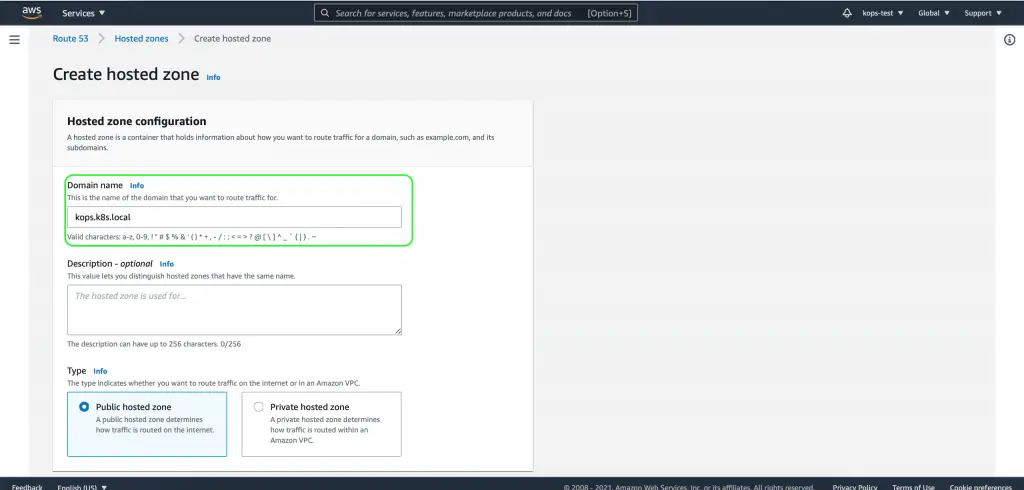
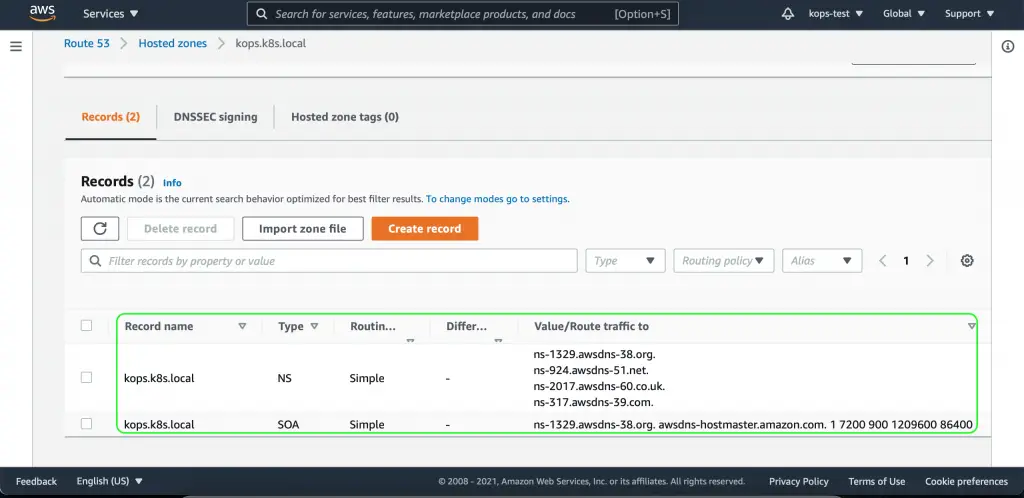
Generate SSH key for which will be used by kOps for cluster
An SSH public key must be specified when running with AWS by creating a kOps secret. You can either use your ssh key or generate one public key for the kOps cluster. Here I’m creating one for my system, which would be used by kOps.
$ ssh-keygen
Generating public/private rsa key pair.
Enter file in which to save the key (/Users/ravi/.ssh/id_rsa):
Enter passphrase (empty for no passphrase):
Enter same passphrase again:
Your identification has been saved in /Users/ravi/.ssh/id_rsa.
Your public key has been saved in /Users/ravi/.ssh/id_rsa.pub.
The key fingerprint is:
SHA256:XSWIelMnottosharefiS/guznot7I7EdI/PRv/MKYDo [email protected]
The key's randomart image is:
+---[RSA 3072]----+
| ... o .. . |
| .+oo+ o |
| . ..=+= . |
|. o. .o.*. . |
| . o+.8.o5o. |
| .o+o=. |
| E.o=-+ |
| .=.+.oo |
| oo0o o=. |
+----[SHA256]-----+
$ kops create secret --name test.kops.k8s.local sshpublickey admin -i ~/.ssh/id_rsa.pubCreate kOps cluster for kubernetes cluster on AWS
There are multiple parameters for the kOps create cluster command, which you can refer to from the kOps manual, but we will use bare minimum ones.
- –name : Name of the cluster
- –zones: Zone where the cluster instance will get deployed
- –master-size : Set instance size for master(s)
- –node-size : Set instance size for nodes
- –image : Set image for all instances
- –kubernetes-version : Version of kubernetes to run
$ kops create cluster --name test.kops.k8s.local --zones us-east-1a --master-size t2.micro --node-size t2.micro --image ami-0aeeebd8d2ab47354 --kubernetes-version 1.14.0
I0614 23:16:50.377326 10157 create_cluster.go:519] Inferred --cloud=aws from zone "us-east-1a"
I0614 23:16:51.013900 10157 subnets.go:184] Assigned CIDR 172.20.32.0/19 to subnet us-east-1a
Previewing changes that will be made:
*********************************************************************************
A new kubernetes version is available: 1.14.10
Upgrading is recommended (try kops upgrade cluster)
More information: https://github.com/kubernetes/kops/blob/master/permalinks/upgrade_k8s.md#1.14.10
*********************************************************************************
I0614 23:18:45.001501 10193 apply_cluster.go:559] Gossip DNS: skipping DNS validation
I0614 23:18:45.048364 10193 executor.go:103] Tasks: 0 done / 90 total; 42 can run
I0614 23:18:45.967807 10193 executor.go:103] Tasks: 42 done / 90 total; 24 can run
I0614 23:18:46.752548 10193 executor.go:103] Tasks: 66 done / 90 total; 20 can run
I0614 23:18:47.426425 10193 executor.go:103] Tasks: 86 done / 90 total; 3 can run
W0614 23:18:47.531285 10193 keypair.go:140] Task did not have an address: *awstasks.LoadBalancer {"Name":"api.test.kops.k8s.local","Lifecycle":"Sync","LoadBalancerName":"api-test-kops-k8s-local-11nu02","DNSName":null,"HostedZoneId":null,"Subnets":[{"Name":"us-east-1a.test.kops.k8s.local","ShortName":"us-east-1a","Lifecycle":"Sync","ID":null,"VPC":{"Name":"test.kops.k8s.local","Lifecycle":"Sync","ID":null,"CIDR":"172.20.0.0/16","EnableDNSHostnames":true,"EnableDNSSupport":true,"Shared":false,"Tags":{"KubernetesCluster":"test.kops.k8s.local","Name":"test.kops.k8s.local","kubernetes.io/cluster/test.kops.k8s.local":"owned"}},"AvailabilityZone":"us-east-1a","CIDR":"172.20.32.0/19","Shared":false,"Tags":{"KubernetesCluster":"test.kops.k8s.local","Name":"us-east-1a.test.kops.k8s.local","SubnetType":"Public","kubernetes.io/cluster/test.kops.k8s.local":"owned","kubernetes.io/role/elb":"1"}}],"SecurityGroups":[{"Name":"api-elb.test.kops.k8s.local","Lifecycle":"Sync","ID":null,"Description":"Security group for api ELB","VPC":{"Name":"test.kops.k8s.local","Lifecycle":"Sync","ID":null,"CIDR":"172.20.0.0/16","EnableDNSHostnames":true,"EnableDNSSupport":true,"Shared":false,"Tags":{"KubernetesCluster":"test.kops.k8s.local","Name":"test.kops.k8s.local","kubernetes.io/cluster/test.kops.k8s.local":"owned"}},"RemoveExtraRules":["port=443"],"Shared":null,"Tags":{"KubernetesCluster":"test.kops.k8s.local","Name":"api-elb.test.kops.k8s.local","kubernetes.io/cluster/test.kops.k8s.local":"owned"}}],"Listeners":{"443":{"InstancePort":443,"SSLCertificateID":""}},"Scheme":null,"HealthCheck":{"Target":"SSL:443","HealthyThreshold":2,"UnhealthyThreshold":2,"Interval":10,"Timeout":5},"AccessLog":null,"ConnectionDraining":null,"ConnectionSettings":{"IdleTimeout":300},"CrossZoneLoadBalancing":{"Enabled":false},"SSLCertificateID":"","Tags":{"KubernetesCluster":"test.kops.k8s.local","Name":"api.test.kops.k8s.local","kubernetes.io/cluster/test.kops.k8s.local":"owned"}}
I0614 23:18:48.011439 10193 executor.go:103] Tasks: 89 done / 90 total; 1 can run
I0614 23:18:48.197184 10193 executor.go:103] Tasks: 90 done / 90 total; 0 can run
Will create resources:
AutoscalingGroup/master-us-east-1a.masters.test.kops.k8s.local
Granularity 1Minute
LaunchConfiguration name:master-us-east-1a.masters.test.kops.k8s.local
MaxSize 1
Metrics [GroupDesiredCapacity, GroupInServiceInstances, GroupMaxSize, GroupMinSize, GroupPendingInstances, GroupStandbyInstances, GroupTerminatingInstances, GroupTotalInstances]
MinSize 1
Subnets [name:us-east-1a.test.kops.k8s.local]
SuspendProcesses []
Tags {Name: master-us-east-1a.masters.test.kops.k8s.local, KubernetesCluster: test.kops.k8s.local, k8s.io/cluster-autoscaler/node-template/label/kops.k8s.io/instancegroup: master-us-east-1a, k8s.io/role/master: 1}
AutoscalingGroup/nodes.test.kops.k8s.local
Granularity 1Minute
LaunchConfiguration name:nodes.test.kops.k8s.local
MaxSize 2
Metrics [GroupDesiredCapacity, GroupInServiceInstances, GroupMaxSize, GroupMinSize, GroupPendingInstances, GroupStandbyInstances, GroupTerminatingInstances, GroupTotalInstances]
MinSize 2
Subnets [name:us-east-1a.test.kops.k8s.local]
SuspendProcesses []
Tags {k8s.io/cluster-autoscaler/node-template/label/kops.k8s.io/instancegroup: nodes, k8s.io/role/node: 1, Name: nodes.test.kops.k8s.local, KubernetesCluster: test.kops.k8s.local}
DHCPOptions/test.kops.k8s.local
DomainName ec2.internal
DomainNameServers AmazonProvidedDNS
Shared false
Tags {kubernetes.io/cluster/test.kops.k8s.local: owned, Name: test.kops.k8s.local, KubernetesCluster: test.kops.k8s.local}
EBSVolume/a.etcd-events.test.kops.k8s.local
AvailabilityZone us-east-1a
Encrypted false
SizeGB 20
Tags {KubernetesCluster: test.kops.k8s.local, k8s.io/etcd/events: a/a, k8s.io/role/master: 1, kubernetes.io/cluster/test.kops.k8s.local: owned, Name: a.etcd-events.test.kops.k8s.local}
VolumeType gp2
EBSVolume/a.etcd-main.test.kops.k8s.local
AvailabilityZone us-east-1a
Encrypted false
SizeGB 20
Tags {k8s.io/etcd/main: a/a, k8s.io/role/master: 1, kubernetes.io/cluster/test.kops.k8s.local: owned, Name: a.etcd-main.test.kops.k8s.local, KubernetesCluster: test.kops.k8s.local}
VolumeType gp2
IAMInstanceProfile/masters.test.kops.k8s.local
Shared false
IAMInstanceProfile/nodes.test.kops.k8s.local
Shared false
IAMInstanceProfileRole/masters.test.kops.k8s.local
InstanceProfile name:masters.test.kops.k8s.local id:masters.test.kops.k8s.local
Role name:masters.test.kops.k8s.local
IAMInstanceProfileRole/nodes.test.kops.k8s.local
InstanceProfile name:nodes.test.kops.k8s.local id:nodes.test.kops.k8s.local
Role name:nodes.test.kops.k8s.local
IAMRole/masters.test.kops.k8s.local
ExportWithID masters
IAMRole/nodes.test.kops.k8s.local
ExportWithID nodes
IAMRolePolicy/masters.test.kops.k8s.local
Role name:masters.test.kops.k8s.local
IAMRolePolicy/nodes.test.kops.k8s.local
Role name:nodes.test.kops.k8s.local
InternetGateway/test.kops.k8s.local
VPC name:test.kops.k8s.local
Shared false
Tags {Name: test.kops.k8s.local, KubernetesCluster: test.kops.k8s.local, kubernetes.io/cluster/test.kops.k8s.local: owned}
Keypair/apiserver-aggregator
Signer name:apiserver-aggregator-ca id:cn=apiserver-aggregator-ca
Subject cn=aggregator
Type client
Format v1alpha2
Keypair/apiserver-aggregator-ca
Subject cn=apiserver-aggregator-ca
Type ca
Format v1alpha2
Keypair/apiserver-proxy-client
Signer name:ca id:cn=kubernetes
Subject cn=apiserver-proxy-client
Type client
Format v1alpha2
Keypair/ca
Subject cn=kubernetes
Type ca
Format v1alpha2
Keypair/etcd-clients-ca
Subject cn=etcd-clients-ca
Type ca
Format v1alpha2
Keypair/etcd-manager-ca-events
Subject cn=etcd-manager-ca-events
Type ca
Format v1alpha2
Keypair/etcd-manager-ca-main
Subject cn=etcd-manager-ca-main
Type ca
Format v1alpha2
Keypair/etcd-peers-ca-events
Subject cn=etcd-peers-ca-events
Type ca
Format v1alpha2
Keypair/etcd-peers-ca-main
Subject cn=etcd-peers-ca-main
Type ca
Format v1alpha2
Keypair/kops
Signer name:ca id:cn=kubernetes
Subject o=system:masters,cn=kops
Type client
Format v1alpha2
Keypair/kube-controller-manager
Signer name:ca id:cn=kubernetes
Subject cn=system:kube-controller-manager
Type client
Format v1alpha2
Keypair/kube-proxy
Signer name:ca id:cn=kubernetes
Subject cn=system:kube-proxy
Type client
Format v1alpha2
Keypair/kube-scheduler
Signer name:ca id:cn=kubernetes
Subject cn=system:kube-scheduler
Type client
Format v1alpha2
Keypair/kubecfg
Signer name:ca id:cn=kubernetes
Subject o=system:masters,cn=kubecfg
Type client
Format v1alpha2
Keypair/kubelet
Signer name:ca id:cn=kubernetes
Subject o=system:nodes,cn=kubelet
Type client
Format v1alpha2
Keypair/kubelet-api
Signer name:ca id:cn=kubernetes
Subject cn=kubelet-api
Type client
Format v1alpha2
Keypair/master
AlternateNames [100.64.0.1, 127.0.0.1, api.internal.test.kops.k8s.local, api.test.kops.k8s.local, kubernetes, kubernetes.default, kubernetes.default.svc, kubernetes.default.svc.cluster.local]
Signer name:ca id:cn=kubernetes
Subject cn=kubernetes-master
Type server
Format v1alpha2
LaunchConfiguration/master-us-east-1a.masters.test.kops.k8s.local
AssociatePublicIP true
IAMInstanceProfile name:masters.test.kops.k8s.local id:masters.test.kops.k8s.local
ImageID ami-0aeeebd8d2ab47354
InstanceType t2.micro
RootVolumeSize 64
RootVolumeType gp2
SSHKey name:kubernetes.test.kops.k8s.local-83:96:15:36:d5:27:79:ea:42:14:0c:65:58:56:a9:c9 id:kubernetes.test.kops.k8s.local-83:96:15:36:d5:27:79:ea:42:14:0c:65:58:56:a9:c9
SecurityGroups [name:masters.test.kops.k8s.local]
SpotPrice
LaunchConfiguration/nodes.test.kops.k8s.local
AssociatePublicIP true
IAMInstanceProfile name:nodes.test.kops.k8s.local id:nodes.test.kops.k8s.local
ImageID ami-0aeeebd8d2ab47354
InstanceType t2.micro
RootVolumeSize 128
RootVolumeType gp2
SSHKey name:kubernetes.test.kops.k8s.local-83:96:15:36:d5:27:79:ea:42:14:0c:65:58:56:a9:c9 id:kubernetes.test.kops.k8s.local-83:96:15:36:d5:27:79:ea:42:14:0c:65:58:56:a9:c9
SecurityGroups [name:nodes.test.kops.k8s.local]
SpotPrice
LoadBalancer/api.test.kops.k8s.local
LoadBalancerName api-test-kops-k8s-local-11nu02
Subnets [name:us-east-1a.test.kops.k8s.local]
SecurityGroups [name:api-elb.test.kops.k8s.local]
Listeners {443: {"InstancePort":443,"SSLCertificateID":""}}
HealthCheck {"Target":"SSL:443","HealthyThreshold":2,"UnhealthyThreshold":2,"Interval":10,"Timeout":5}
ConnectionSettings {"IdleTimeout":300}
CrossZoneLoadBalancing {"Enabled":false}
SSLCertificateID
Tags {Name: api.test.kops.k8s.local, KubernetesCluster: test.kops.k8s.local, kubernetes.io/cluster/test.kops.k8s.local: owned}
LoadBalancerAttachment/api-master-us-east-1a
LoadBalancer name:api.test.kops.k8s.local id:api.test.kops.k8s.local
AutoscalingGroup name:master-us-east-1a.masters.test.kops.k8s.local id:master-us-east-1a.masters.test.kops.k8s.local
ManagedFile/etcd-cluster-spec-events
Location backups/etcd/events/control/etcd-cluster-spec
ManagedFile/etcd-cluster-spec-main
Location backups/etcd/main/control/etcd-cluster-spec
ManagedFile/manifests-etcdmanager-events
Location manifests/etcd/events.yaml
ManagedFile/manifests-etcdmanager-main
Location manifests/etcd/main.yaml
ManagedFile/test.kops.k8s.local-addons-bootstrap
Location addons/bootstrap-channel.yaml
ManagedFile/test.kops.k8s.local-addons-core.addons.k8s.io
Location addons/core.addons.k8s.io/v1.4.0.yaml
ManagedFile/test.kops.k8s.local-addons-dns-controller.addons.k8s.io-k8s-1.12
Location addons/dns-controller.addons.k8s.io/k8s-1.12.yaml
ManagedFile/test.kops.k8s.local-addons-dns-controller.addons.k8s.io-k8s-1.6
Location addons/dns-controller.addons.k8s.io/k8s-1.6.yaml
ManagedFile/test.kops.k8s.local-addons-dns-controller.addons.k8s.io-pre-k8s-1.6
Location addons/dns-controller.addons.k8s.io/pre-k8s-1.6.yaml
ManagedFile/test.kops.k8s.local-addons-kube-dns.addons.k8s.io-k8s-1.12
Location addons/kube-dns.addons.k8s.io/k8s-1.12.yaml
ManagedFile/test.kops.k8s.local-addons-kube-dns.addons.k8s.io-k8s-1.6
Location addons/kube-dns.addons.k8s.io/k8s-1.6.yaml
ManagedFile/test.kops.k8s.local-addons-kube-dns.addons.k8s.io-pre-k8s-1.6
Location addons/kube-dns.addons.k8s.io/pre-k8s-1.6.yaml
ManagedFile/test.kops.k8s.local-addons-kubelet-api.rbac.addons.k8s.io-k8s-1.9
Location addons/kubelet-api.rbac.addons.k8s.io/k8s-1.9.yaml
ManagedFile/test.kops.k8s.local-addons-limit-range.addons.k8s.io
Location addons/limit-range.addons.k8s.io/v1.5.0.yaml
ManagedFile/test.kops.k8s.local-addons-rbac.addons.k8s.io-k8s-1.8
Location addons/rbac.addons.k8s.io/k8s-1.8.yaml
ManagedFile/test.kops.k8s.local-addons-storage-aws.addons.k8s.io-v1.6.0
Location addons/storage-aws.addons.k8s.io/v1.6.0.yaml
ManagedFile/test.kops.k8s.local-addons-storage-aws.addons.k8s.io-v1.7.0
Location addons/storage-aws.addons.k8s.io/v1.7.0.yaml
Route/0.0.0.0/0
RouteTable name:test.kops.k8s.local
CIDR 0.0.0.0/0
InternetGateway name:test.kops.k8s.local
RouteTable/test.kops.k8s.local
VPC name:test.kops.k8s.local
Shared false
Tags {Name: test.kops.k8s.local, KubernetesCluster: test.kops.k8s.local, kubernetes.io/cluster/test.kops.k8s.local: owned, kubernetes.io/kops/role: public}
RouteTableAssociation/us-east-1a.test.kops.k8s.local
RouteTable name:test.kops.k8s.local
Subnet name:us-east-1a.test.kops.k8s.local
SSHKey/kubernetes.test.kops.k8s.local-83:96:15:36:d5:27:79:ea:42:14:0c:65:58:56:a9:c9
KeyFingerprint 27:f9:ae:b3:f8:4f:22:71:57:8a:2b:09:e2:dd:2d:45
Secret/admin
Secret/kube
Secret/kube-proxy
Secret/kubelet
Secret/system:controller_manager
Secret/system:dns
Secret/system:logging
Secret/system:monitoring
Secret/system:scheduler
SecurityGroup/api-elb.test.kops.k8s.local
Description Security group for api ELB
VPC name:test.kops.k8s.local
RemoveExtraRules [port=443]
Tags {Name: api-elb.test.kops.k8s.local, KubernetesCluster: test.kops.k8s.local, kubernetes.io/cluster/test.kops.k8s.local: owned}
SecurityGroup/masters.test.kops.k8s.local
Description Security group for masters
VPC name:test.kops.k8s.local
RemoveExtraRules [port=22, port=443, port=2380, port=2381, port=4001, port=4002, port=4789, port=179]
Tags {Name: masters.test.kops.k8s.local, KubernetesCluster: test.kops.k8s.local, kubernetes.io/cluster/test.kops.k8s.local: owned}
SecurityGroup/nodes.test.kops.k8s.local
Description Security group for nodes
VPC name:test.kops.k8s.local
RemoveExtraRules [port=22]
Tags {kubernetes.io/cluster/test.kops.k8s.local: owned, Name: nodes.test.kops.k8s.local, KubernetesCluster: test.kops.k8s.local}
SecurityGroupRule/all-master-to-master
SecurityGroup name:masters.test.kops.k8s.local
SourceGroup name:masters.test.kops.k8s.local
SecurityGroupRule/all-master-to-node
SecurityGroup name:nodes.test.kops.k8s.local
SourceGroup name:masters.test.kops.k8s.local
SecurityGroupRule/all-node-to-node
SecurityGroup name:nodes.test.kops.k8s.local
SourceGroup name:nodes.test.kops.k8s.local
SecurityGroupRule/api-elb-egress
SecurityGroup name:api-elb.test.kops.k8s.local
CIDR 0.0.0.0/0
Egress true
SecurityGroupRule/https-api-elb-0.0.0.0/0
SecurityGroup name:api-elb.test.kops.k8s.local
CIDR 0.0.0.0/0
Protocol tcp
FromPort 443
ToPort 443
SecurityGroupRule/https-elb-to-master
SecurityGroup name:masters.test.kops.k8s.local
Protocol tcp
FromPort 443
ToPort 443
SourceGroup name:api-elb.test.kops.k8s.local
SecurityGroupRule/icmp-pmtu-api-elb-0.0.0.0/0
SecurityGroup name:api-elb.test.kops.k8s.local
CIDR 0.0.0.0/0
Protocol icmp
FromPort 3
ToPort 4
SecurityGroupRule/master-egress
SecurityGroup name:masters.test.kops.k8s.local
CIDR 0.0.0.0/0
Egress true
SecurityGroupRule/node-egress
SecurityGroup name:nodes.test.kops.k8s.local
CIDR 0.0.0.0/0
Egress true
SecurityGroupRule/node-to-master-tcp-1-2379
SecurityGroup name:masters.test.kops.k8s.local
Protocol tcp
FromPort 1
ToPort 2379
SourceGroup name:nodes.test.kops.k8s.local
SecurityGroupRule/node-to-master-tcp-2382-4000
SecurityGroup name:masters.test.kops.k8s.local
Protocol tcp
FromPort 2382
ToPort 4000
SourceGroup name:nodes.test.kops.k8s.local
SecurityGroupRule/node-to-master-tcp-4003-65535
SecurityGroup name:masters.test.kops.k8s.local
Protocol tcp
FromPort 4003
ToPort 65535
SourceGroup name:nodes.test.kops.k8s.local
SecurityGroupRule/node-to-master-udp-1-65535
SecurityGroup name:masters.test.kops.k8s.local
Protocol udp
FromPort 1
ToPort 65535
SourceGroup name:nodes.test.kops.k8s.local
SecurityGroupRule/ssh-external-to-master-0.0.0.0/0
SecurityGroup name:masters.test.kops.k8s.local
CIDR 0.0.0.0/0
Protocol tcp
FromPort 22
ToPort 22
SecurityGroupRule/ssh-external-to-node-0.0.0.0/0
SecurityGroup name:nodes.test.kops.k8s.local
CIDR 0.0.0.0/0
Protocol tcp
FromPort 22
ToPort 22
Subnet/us-east-1a.test.kops.k8s.local
ShortName us-east-1a
VPC name:test.kops.k8s.local
AvailabilityZone us-east-1a
CIDR 172.20.32.0/19
Shared false
Tags {SubnetType: Public, kubernetes.io/role/elb: 1, Name: us-east-1a.test.kops.k8s.local, KubernetesCluster: test.kops.k8s.local, kubernetes.io/cluster/test.kops.k8s.local: owned}
VPC/test.kops.k8s.local
CIDR 172.20.0.0/16
EnableDNSHostnames true
EnableDNSSupport true
Shared false
Tags {Name: test.kops.k8s.local, KubernetesCluster: test.kops.k8s.local, kubernetes.io/cluster/test.kops.k8s.local: owned}
VPCDHCPOptionsAssociation/test.kops.k8s.local
VPC name:test.kops.k8s.local
DHCPOptions name:test.kops.k8s.local
Must specify --yes to apply changes
Run the actual create
Verify the output and if you see all details are valid and correct, then append the same with –yes.
$ kops update cluster test.kops.k8s.local --yes
*********************************************************************************
A new kubernetes version is available: 1.14.10
Upgrading is recommended (try kops upgrade cluster)
More information: https://github.com/kubernetes/kops/blob/master/permalinks/upgrade_k8s.md#1.14.10
*********************************************************************************
I0614 23:20:04.962132 10205 apply_cluster.go:559] Gossip DNS: skipping DNS validation
I0614 23:20:06.433674 10205 executor.go:103] Tasks: 0 done / 90 total; 42 can run
I0614 23:20:08.101099 10205 vfs_castore.go:729] Issuing new certificate: "ca"
I0614 23:20:08.106221 10205 vfs_castore.go:729] Issuing new certificate: "etcd-clients-ca"
I0614 23:20:08.213700 10205 vfs_castore.go:729] Issuing new certificate: "etcd-peers-ca-main"
I0614 23:20:08.244157 10205 vfs_castore.go:729] Issuing new certificate: "etcd-manager-ca-main"
I0614 23:20:08.259931 10205 vfs_castore.go:729] Issuing new certificate: "etcd-peers-ca-events"
I0614 23:20:08.500961 10205 vfs_castore.go:729] Issuing new certificate: "etcd-manager-ca-events"
I0614 23:20:08.533954 10205 vfs_castore.go:729] Issuing new certificate: "apiserver-aggregator-ca"
I0614 23:20:09.840000 10205 executor.go:103] Tasks: 42 done / 90 total; 24 can run
I0614 23:20:11.083819 10205 vfs_castore.go:729] Issuing new certificate: "kubelet"
I0614 23:20:11.125938 10205 vfs_castore.go:729] Issuing new certificate: "apiserver-proxy-client"
I0614 23:20:11.133017 10205 vfs_castore.go:729] Issuing new certificate: "kube-proxy"
I0614 23:20:11.320722 10205 vfs_castore.go:729] Issuing new certificate: "apiserver-aggregator"
I0614 23:20:11.397990 10205 vfs_castore.go:729] Issuing new certificate: "kube-scheduler"
I0614 23:20:11.487591 10205 vfs_castore.go:729] Issuing new certificate: "kube-controller-manager"
I0614 23:20:11.763515 10205 vfs_castore.go:729] Issuing new certificate: "kubecfg"
I0614 23:20:11.779445 10205 vfs_castore.go:729] Issuing new certificate: "kubelet-api"
I0614 23:20:12.102637 10205 vfs_castore.go:729] Issuing new certificate: "kops"
I0614 23:20:13.021088 10205 executor.go:103] Tasks: 66 done / 90 total; 20 can run
I0614 23:20:14.015579 10205 launchconfiguration.go:364] waiting for IAM instance profile "nodes.test.kops.k8s.local" to be ready
I0614 23:20:25.689729 10205 executor.go:103] Tasks: 86 done / 90 total; 3 can run
I0614 23:20:27.477556 10205 vfs_castore.go:729] Issuing new certificate: "master"
I0614 23:20:28.549187 10205 executor.go:103] Tasks: 89 done / 90 total; 1 can run
W0614 23:20:28.983938 10205 executor.go:130] error running task "LoadBalancerAttachment/api-master-us-east-1a" (9m59s remaining to succeed): error attaching autoscaling group to ELB: ValidationError: Provided Load Balancers may not be valid. Please ensure they exist and try again.
status code: 400, request id: 589145f3-8f1f-4741-8d90-e447c5d7062f
I0614 23:20:28.984004 10205 executor.go:145] No progress made, sleeping before retrying 1 failed task(s)
I0614 23:20:38.989047 10205 executor.go:103] Tasks: 89 done / 90 total; 1 can run
I0614 23:20:39.582043 10205 executor.go:103] Tasks: 90 done / 90 total; 0 can run
I0614 23:20:40.071257 10205 update_cluster.go:294] Exporting kubecfg for cluster
kops has set your kubectl context to test.kops.k8s.local
Cluster changes have been applied to the cloud.
$ kops get cluster
NAME CLOUD ZONES
test.kops.k8s.local aws us-east-1a
$ Verify that the kOps cluster
Now, verify if the kops cluster has been created.
$ kops get cluster
NAME CLOUD ZONES
test.kops.k8s.local aws us-east-1aValidate the kOps cluster
You can validate the newly created kops cluster. The validate command validates the following components:
- All control plane nodes are running and have “Ready” status.
- All worker nodes are running and have “Ready” status.
- All control plane nodes have the expected pods.
- All pods with a critical priority are running and have “Ready” status.
$ kops validate cluster
Using cluster from kubectl context: test.kops.k8s.local
Validating cluster test.kops.k8s.local
INSTANCE GROUPS
NAME ROLE MACHINETYPE MIN MAX SUBNETS
master-us-east-1a Master t2.micro 1 1 us-east-1a
nodes Node t2.micro 2 2 us-east-1a
NODE STATUS
NAME ROLE READY
ip-172-20-46-172.ec2.internal master True
ip-172-20-51-54.ec2.internal node True
ip-172-20-53-53.ec2.internal node True
Your cluster test.kops.k8s.local is readyVerify kOps Instance Group
The InstanceGroup resource represents a group of similar machines typically provisioned in the same availability zone. On AWS, instance groups map directly to an autoscaling group.
You can find the complete list of keys on the InstanceGroup reference page.
$ kops get ig
Using cluster from kubectl context: test.kops.k8s.local
NAME ROLE MACHINETYPE MIN MAX ZONES
master-us-east-1a Master t2.micro 1 1 us-east-1a
nodes Node t2.micro 2 2 us-east-1aVerify Kubernetes Nodes
Kubernetes runs your workload by placing containers into Pods to run on Nodes. Depending on the cluster, a node may be a virtual or physical machine.
$ kubectl get nodes
NAME STATUS ROLES AGE VERSION
ip-172-20-46-172.ec2.internal Ready master 32m v1.14.0
ip-172-20-51-54.ec2.internal Ready node 31m v1.14.0
ip-172-20-53-53.ec2.internal Ready node 31m v1.14.0Verify Kubernetes Namespaces
Kubernetes supports multiple virtual clusters backed by the same physical cluster. These virtual clusters are called namespaces.
$ kubectl get ns
NAME STATUS AGE
default Active 33m
kube-node-lease Active 33m
kube-public Active 33m
kube-system Active 33mVerify all the Kubernetes Pods
Pods are the smallest deployable units of computing that you can create and manage in Kubernetes.
A Pod is a group of one or more containers with shared storage and network resources and a specification for how to run the containers.
$ kubectl get pods --all-namespaces
NAMESPACE NAME READY STATUS RESTARTS AGE
kube-system dns-controller-7f9457558d-kh9bp 1/1 Running 0 9m47s
kube-system etcd-manager-events-ip-172-20-46-172.ec2.internal 1/1 Running 0 8m27s
kube-system etcd-manager-main-ip-172-20-46-172.ec2.internal 1/1 Running 0 8m57s
kube-system kube-apiserver-ip-172-20-46-172.ec2.internal 1/1 Running 3 9m36s
kube-system kube-controller-manager-ip-172-20-46-172.ec2.internal 1/1 Running 0 8m35s
kube-system kube-dns-66d58c65d5-59q6n 3/3 Running 0 9m13s
kube-system kube-dns-66d58c65d5-87f62 3/3 Running 0 10m
kube-system kube-dns-autoscaler-6567f59ccb-4vqst 1/1 Running 0 10m
kube-system kube-proxy-ip-172-20-46-172.ec2.internal 1/1 Running 0 8m32s
kube-system kube-proxy-ip-172-20-51-54.ec2.internal 1/1 Running 0 9m6s
kube-system kube-proxy-ip-172-20-53-53.ec2.internal 1/1 Running 0 9m13s
kube-system kube-scheduler-ip-172-20-46-172.ec2.internal 1/1 Running 0 8m37sVerify the instances on AWS Console
Now, login into the AWS Console and verify the newly created cluster
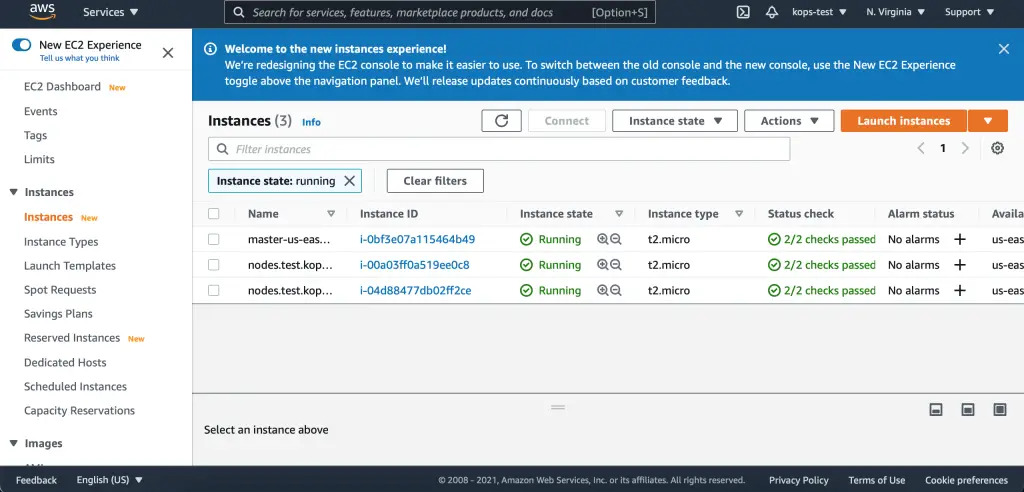
Verify all the AWS Resources created by kOps create command
Just browse to EC2 Dashboard, where you will find all the resources created by kops
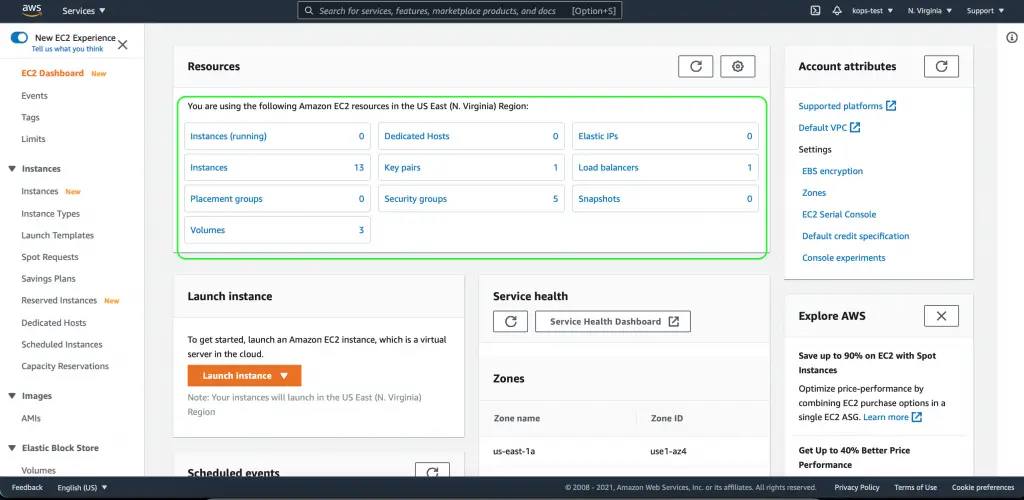
Verify the AWS Auto-Scaling groups created by kOps to manage the instances
An Auto Scaling group contains a collection of Amazon EC2 instances treated as a logical grouping for automatic scaling and management purposes.
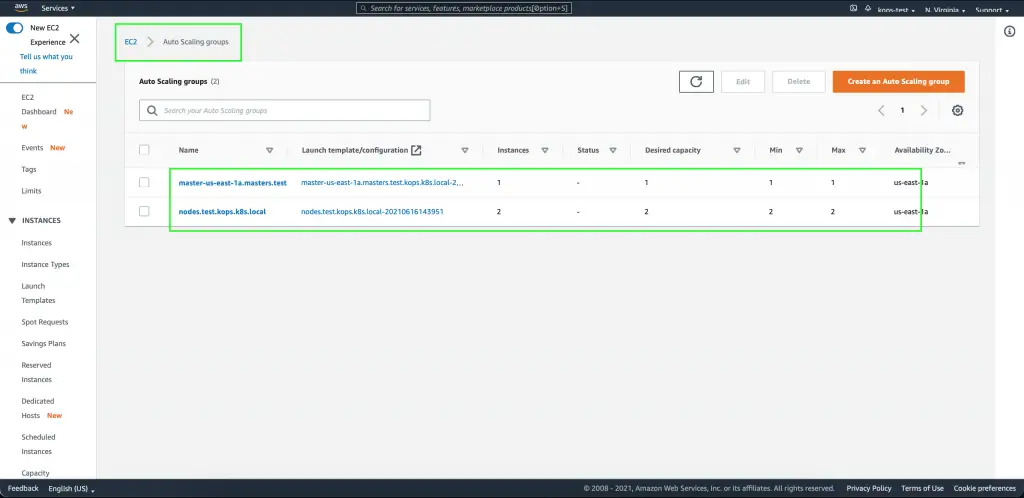
How to Upgrade the kOps Cluster
kOps upgrade is a seamless and straightforward process. The exact versions supported are defined at github.com/kubernetes/kops/blob/master/channels/stable.
You might have created a kOps cluster a while ago and now would like to upgrade to the latest version of Kubernetes or any recommended version. Kops supports rolling cluster upgrades where the master and worker nodes are upgraded.
Upgrading to a specific version
Edit the Kubernetes version by editing the kOps cluster. Let’s update it to 1.14.6
$ kops edit cluster
Using cluster from kubectl context: test.kops.k8s.local
# Please edit the object below. Lines beginning with a '#' will be ignored,
# and an empty file will abort the edit. If an error occurs while saving this file will be
# reopened with the relevant failures.
#
apiVersion: kops/v1alpha2
kind: Cluster
metadata:
creationTimestamp: 2021-06-14T22:16:51Z
generation: 1
name: test.kops.k8s.local
spec:
api:
loadBalancer:
type: Public
authorization:
rbac: {}
channel: stable
cloudProvider: aws
configBase: s3://my-kops-test/test.kops.k8s.local
etcdClusters:
- cpuRequest: 200m
etcdMembers:
- instanceGroup: master-us-east-1a
name: a
memoryRequest: 100Mi
name: main
- cpuRequest: 100m
etcdMembers:
- instanceGroup: master-us-east-1a
name: a
memoryRequest: 100Mi
name: events
iam:
allowContainerRegistry: true
legacy: false
kubelet:
anonymousAuth: false
kubernetesApiAccess:
- 0.0.0.0/0
kubernetesVersion: 1.14.6
masterInternalName: api.internal.test.kops.k8s.local
masterPublicName: api.test.kops.k8s.local
networkCIDR: 172.20.0.0/16
networking:
kubenet: {}
nonMasqueradeCIDR: 100.64.0.0/10
"/var/folders/jn/qmn85hvx6js8dthzxgw1wg2r0000gn/T/kops-edit-tkr6kyaml" 58L, 1347CRun the kOps Update
Now, let’s move forward and run the kops update command
$ kops update cluster
Using cluster from kubectl context: test.kops.k8s.local
*********************************************************************************
A new kubernetes version is available: 1.14.10
Upgrading is recommended (try kops upgrade cluster)
More information: https://github.com/kubernetes/kops/blob/master/permalinks/upgrade_k8s.md#1.14.10
*********************************************************************************
I0615 00:09:43.531540 12833 apply_cluster.go:559] Gossip DNS: skipping DNS validation
I0615 00:09:43.576266 12833 executor.go:103] Tasks: 0 done / 90 total; 42 can run
I0615 00:09:44.510670 12833 executor.go:103] Tasks: 42 done / 90 total; 24 can run
I0615 00:09:45.279787 12833 executor.go:103] Tasks: 66 done / 90 total; 20 can run
I0615 00:09:46.446920 12833 executor.go:103] Tasks: 86 done / 90 total; 3 can run
I0615 00:09:46.958026 12833 executor.go:103] Tasks: 89 done / 90 total; 1 can run
I0615 00:09:47.135427 12833 executor.go:103] Tasks: 90 done / 90 total; 0 can run
Will modify resources:
LaunchConfiguration/master-us-east-1a.masters.test.kops.k8s.local
UserData
...
etcdServersOverrides:
- /events#http://127.0.0.1:4002
+ image: k8s.gcr.io/kube-apiserver:v1.14.6
- image: k8s.gcr.io/kube-apiserver:v1.14.0
insecureBindAddress: 127.0.0.1
insecurePort: 8080
...
clusterName: test.kops.k8s.local
configureCloudRoutes: true
+ image: k8s.gcr.io/kube-controller-manager:v1.14.6
- image: k8s.gcr.io/kube-controller-manager:v1.14.0
leaderElection:
leaderElect: true
...
cpuRequest: 100m
hostnameOverride: '@aws'
+ image: k8s.gcr.io/kube-proxy:v1.14.6
- image: k8s.gcr.io/kube-proxy:v1.14.0
logLevel: 2
kubeScheduler:
+ image: k8s.gcr.io/kube-scheduler:v1.14.6
- image: k8s.gcr.io/kube-scheduler:v1.14.0
leaderElection:
leaderElect: true
...
cat > kube_env.yaml << '__EOF_KUBE_ENV'
Assets:
+ - b5022066bdb4833407bcab2e636bb165a9ee7a95@https://storage.googleapis.com/kubernetes-release/release/v1.14.6/bin/linux/amd64/kubelet
- - c3b736fd0f003765c12d99f2c995a8369e6241f4@https://storage.googleapis.com/kubernetes-release/release/v1.14.0/bin/linux/amd64/kubelet
+ - 8a46184b3dd30bcc617da7787bc5971dc6a8233c@https://storage.googleapis.com/kubernetes-release/release/v1.14.6/bin/linux/amd64/kubectl
- - 7e3a3ea663153f900cbd52900a39c91fa9f334be@https://storage.googleapis.com/kubernetes-release/release/v1.14.0/bin/linux/amd64/kubectl
- 52e9d2de8a5f927307d9397308735658ee44ab8d@https://storage.googleapis.com/kubernetes-release/network-plugins/cni-plugins-amd64-v0.7.5.tgz
- ac028310c02614750331ec81abf2ef4bae57492c@https://github.com/kubernetes/kops/releases/download/1.14.0/linux-amd64-utils.tar.gz,https://kubeupv2.s3.amazonaws.com/kops/1.14.0/linux/amd64/utils.tar.gz
...
LaunchConfiguration/nodes.test.kops.k8s.local
UserData
...
cpuRequest: 100m
hostnameOverride: '@aws'
+ image: k8s.gcr.io/kube-proxy:v1.14.6
- image: k8s.gcr.io/kube-proxy:v1.14.0
logLevel: 2
kubelet:
...
cat > kube_env.yaml << '__EOF_KUBE_ENV'
Assets:
+ - b5022066bdb4833407bcab2e636bb165a9ee7a95@https://storage.googleapis.com/kubernetes-release/release/v1.14.6/bin/linux/amd64/kubelet
- - c3b736fd0f003765c12d99f2c995a8369e6241f4@https://storage.googleapis.com/kubernetes-release/release/v1.14.0/bin/linux/amd64/kubelet
+ - 8a46184b3dd30bcc617da7787bc5971dc6a8233c@https://storage.googleapis.com/kubernetes-release/release/v1.14.6/bin/linux/amd64/kubectl
- - 7e3a3ea663153f900cbd52900a39c91fa9f334be@https://storage.googleapis.com/kubernetes-release/release/v1.14.0/bin/linux/amd64/kubectl
- 52e9d2de8a5f927307d9397308735658ee44ab8d@https://storage.googleapis.com/kubernetes-release/network-plugins/cni-plugins-amd64-v0.7.5.tgz
- ac028310c02614750331ec81abf2ef4bae57492c@https://github.com/kubernetes/kops/releases/download/1.14.0/linux-amd64-utils.tar.gz,https://kubeupv2.s3.amazonaws.com/kops/1.14.0/linux/amd64/utils.tar.gz
...
Must specify --yes to apply changesRun the actual update
Verify the output and if you see all details are valid and correct, then append the same with –yes
$ kops update cluster --yes
Using cluster from kubectl context: test.kops.k8s.local
*********************************************************************************
A new kubernetes version is available: 1.14.10
Upgrading is recommended (try kops upgrade cluster)
More information: https://github.com/kubernetes/kops/blob/master/permalinks/upgrade_k8s.md#1.14.10
*********************************************************************************
I0615 00:11:13.491526 12842 apply_cluster.go:559] Gossip DNS: skipping DNS validation
I0615 00:11:14.781056 12842 executor.go:103] Tasks: 0 done / 90 total; 42 can run
I0615 00:11:16.518367 12842 executor.go:103] Tasks: 42 done / 90 total; 24 can run
I0615 00:11:17.323584 12842 executor.go:103] Tasks: 66 done / 90 total; 20 can run
I0615 00:11:19.309725 12842 executor.go:103] Tasks: 86 done / 90 total; 3 can run
I0615 00:11:19.846077 12842 executor.go:103] Tasks: 89 done / 90 total; 1 can run
I0615 00:11:20.039809 12842 executor.go:103] Tasks: 90 done / 90 total; 0 can run
I0615 00:11:20.331956 12842 update_cluster.go:294] Exporting kubecfg for cluster
kops has set your kubectl context to test.kops.k8s.local
Cluster changes have been applied to the cloud.
Changes may require instances to restart: kops rolling-update clusterRun the Rolling update
Lastly, perform a rolling update for all cluster nodes using the kops rolling-update command
$ kops rolling-update cluster
Using cluster from kubectl context: test.kops.k8s.local
NAME STATUS NEEDUPDATE READY MIN MAX NODES
master-us-east-1a NeedsUpdate 1 0 1 1 1
nodes NeedsUpdate 2 0 2 2 2
Must specify --yes to rolling-update.Run the actual Rolling update
Using --yes updates all nodes in the cluster, first master and then worker. There is a 5-minute delay between restarting master nodes and a 2-minute delay between restarting nodes. These values can be altered using --master-interval and --node-interval options, respectively. –v will provide number for the log level verbosity.
I have used detailed level logging, hence cropping the output.
$ kops rolling-update cluster --master-interval=1m --node-interval=1m --yes -v 10
I0615 00:12:50.627873 12857 loader.go:359] Config loaded from file /Users/ravi/.kube/config
Using cluster from kubectl context: test.kops.k8s.local
I0615 00:12:50.628180 12857 factory.go:68] state store s3://my-kops-test
I0615 00:12:50.628466 12857 s3context.go:338] GOOS="darwin", assuming not running on EC2
I0615 00:12:50.628506 12857 s3context.go:170] defaulting region to "us-east-1"
I0615 00:12:51.220660 12857 s3context.go:210] found bucket in region "us-east-1"
I0615 00:12:51.220713 12857 s3fs.go:220] Reading file "s3://my-kops-test/test.kops.k8s.local/config"
I0615 00:12:51.706468 12857 loader.go:359] Config loaded from file /Users/ravi/.kube/config
I0615 00:12:51.708672 12857 round_trippers.go:419] curl -k -v -XGET -H "Accept: application/json, */*" -H "User-Agent: kops/v0.0.0 (darwin/amd64) kubernetes/$Format" -H "Authorization: Basic YWRtaW46clh5bFBSTXp3eVVpaElXRlNWRDZ2QThwVTdzUzlPS1A=" 'https://api-test-kops-k8s-local-11nu02-1704966992.us-east-1.elb.amazonaws.com/api/v1/nodes'
I0615 00:12:52.164525 12857 round_trippers.go:438] GET https://api-test-kops-k8s-local-11nu02-1704966992.us-east-1.elb.amazonaws.com/api/v1/nodes 200 OK in 455 milliseconds
I0615 00:12:52.164571 12857 round_trippers.go:444] Response Headers:
I0615 00:12:52.164582 12857 round_trippers.go:447] Content-Type: application/json
I0615 00:12:52.164590 12857 round_trippers.go:447] Date: Mon, 14 Jun 2021 23:12:53 GMT
I0615 00:12:52.262166 12857 request.go:942] Response Body: {"kind":"NodeList","apiVersion":"v1","metadata":{"selfLink":"/api/v1/nodes","resourceVersion":"4436"},"items":[{"metadata":{"name":"ip-172-20-46-172.ec2.internal","selfLink":"/api/v1/nodes/ip-172-20-46-172.ec2.internal","uid":"a72ea4c8-cd5f-11eb-8fde-0ab56e2276cf","resourceVersion":"4394","creationTimestamp":"2021-06-14T22:27:07Z","labels":{"beta.kubernetes.io/arch":"amd64","beta.kubernetes.io/instance-type":"t2.micro","beta.kubernetes.io/os":"linux","failure-domain.beta.kubernetes.io/region":"us-east-1","failure-domain.beta.kubernetes.io/zone":"us-east-1a","kops.k8s.io/instancegroup":"master-us-east-1a","kubernetes.io/arch":"amd64","kubernetes.io/hostname":"ip-172-20-46-172.ec2.internal","kubernetes.io/os":"linux","kubernetes.io/role":"master","node-role.kubernetes.io/master":""},"annotations":{"node.alpha.kubernetes.io/ttl":"0","volumes.kubernetes.io/controller-managed-attach-detach":"true"}},"spec":{"podCIDR":"100.96.0.0/24","providerID":"aws:///us-east-1a/i-0bf3e07a115464b49","taints":[{"key":"node-role.kubernetes.io/master","effect":"NoSchedule"}]},"status":{"capacity":{"attachable-volumes-aws-ebs":"39","cpu":"1","ephemeral-storage":"67096556Ki","hugepages-2Mi":"0","memory":"1006896Ki","pods":"110"},"allocatable":{"attachable-volumes-aws-ebs":"39","cpu":"1","ephemeral-storage":"61836185908","hugepages-2Mi":"0","memory":"904496Ki","pods":"110"},"conditions":[{"type":"NetworkUnavailable","status":"False","lastHeartbeatTime":"2021-06-14T22:27:18Z","lastTransitionTime":"2021-06-14T22:27:18Z","reason":"RouteCreated","message":"RouteController created a route"},{"type":"MemoryPressure","status":"False","lastHeartbeatTime":"2021-06-14T23:12:23Z"I0615 00:12:52.265993 12857 s3fs.go:257] Listing objects in S3 bucket "my-kops-test" with prefix "test.kops.k8s.local/instancegroup/"
I0615 00:12:52.406555 12857 s3fs.go:285] Listed files in s3://my-kops-test/test.kops.k8s.local/instancegroup: [s3://my-kops-test/test.kops.k8s.local/instancegroup/master-us-east-1a s3://my-kops-test/test.kops.k8s.local/instancegroup/nodes]
I0615 00:12:52.406626 12857 s3fs.go:220] Reading file "s3://my-kops-test/test.kops.k8s.local/instancegroup/master-us-east-1a"
I0615 00:12:52.518428 12857 s3fs.go:220] Reading file "s3://my-kops-test/test.kops.k8s.local/instancegroup/nodes"
I0615 00:12:52.630815 12857 aws_cloud.go:1229] Querying EC2 for all valid zones in region "us-east-1"
I0615 00:12:52.631226 12857 request_logger.go:45] AWS request: ec2/DescribeAvailabilityZones
I0615 00:12:53.278207 12857 aws_cloud.go:483] Listing all Autoscaling groups matching cluster tags
I0615 00:12:53.280428 12857 request_logger.go:45] AWS request: autoscaling/DescribeTags
I0615 00:12:53.827013 12857 request_logger.go:45] AWS request: autoscaling/DescribeAutoScalingGroups
NAME STATUS NEEDUPDATE READY MIN MAX NODES
master-us-east-1a NeedsUpdate 1 0 1 1 1
nodes NeedsUpdate 2 0 2 2 2
I0615 00:12:54.029632 12857 rollingupdatecluster.go:392] Rolling update with drain and validate enabled.
I0615 00:12:54.029708 12857 aws_cloud.go:1229] Querying EC2 for all valid zones in region "us-eas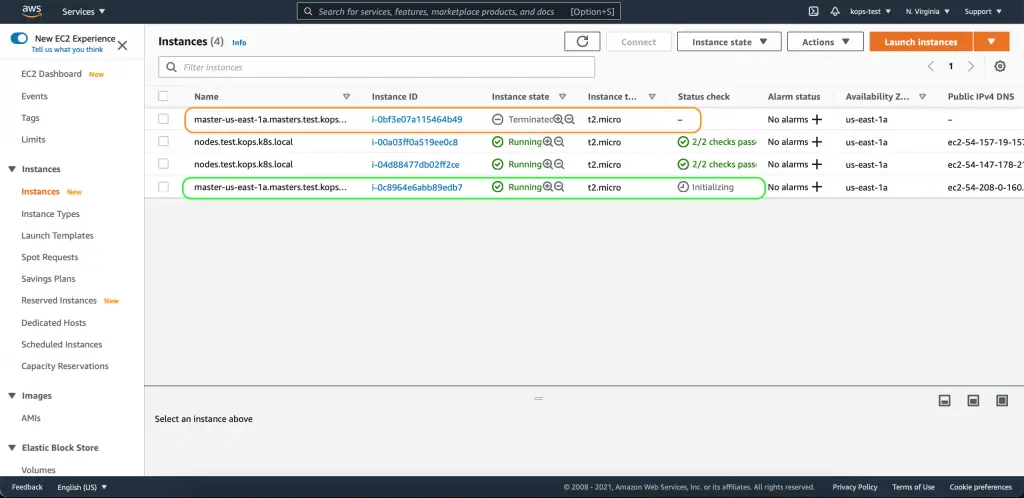
I0615 00:13:06.250975 12857 round_trippers.go:438] GET https://api-test-kops-k8s-local-11nu02-1704966992.us-east-1.elb.amazonaws.com/api/v1/namespaces/kube-system/pods/dns-controller-7f9457558d-kh9bp 404 Not Found in 99 milliseconds
I0615 00:13:06.251032 12857 round_trippers.go:444] Response Headers:
I0615 00:13:06.251049 12857 round_trippers.go:447] Date: Mon, 14 Jun 2021 23:13:07 GMT
I0615 00:13:06.251062 12857 round_trippers.go:447] Content-Type: application/json
I0615 00:13:06.251075 12857 round_trippers.go:447] Content-Length: 230
I0615 00:13:06.251113 12857 request.go:942] Response Body: {"kind":"Status","apiVersion":"v1","metadata":{},"status":"Failure","message":"pods \"dns-controller-7f9457558d-kh9bp\" not found","reason":"NotFound","details":{"name":"dns-controller-7f9457558d-kh9bp","kind":"pods"},"code":404}
pod/dns-controller-7f9457558d-kh9bp evicted
node/ip-172-20-46-172.ec2.internal evicted
I0615 00:13:06.252104 12857 instancegroups.go:362] Waiting for 1m30s for pods to stabilize after draining.
I0615 00:14:36.251589 12857 instancegroups.go:185] deleting node "ip-172-20-46-172.ec2.internal" from kubernetes
I0615 00:14:36.251724 12857 request.go:942] Request Body: {"kind":"DeleteOptions","apiVersion":"v1"}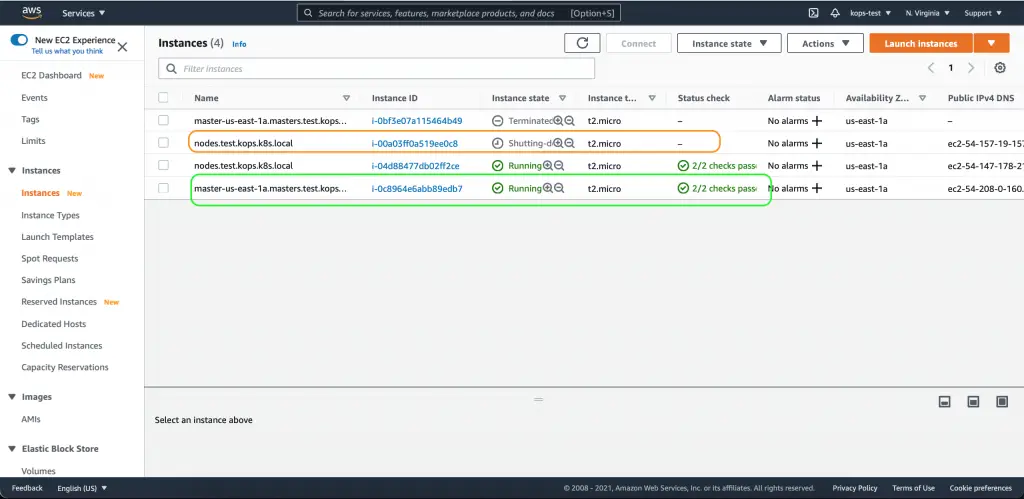
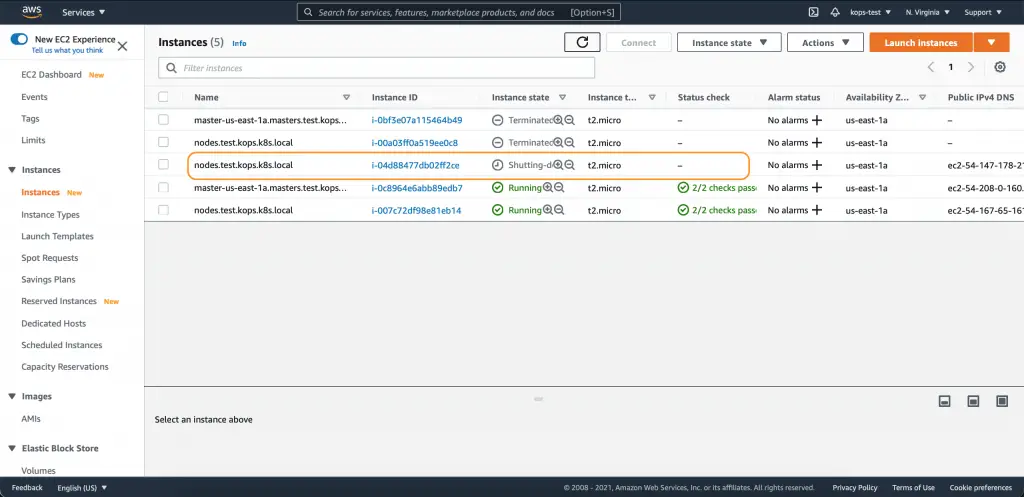
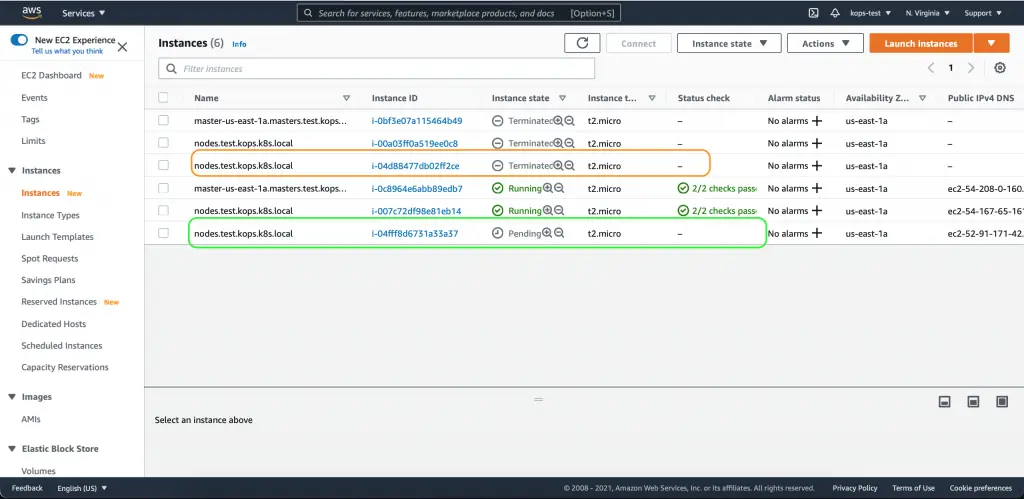
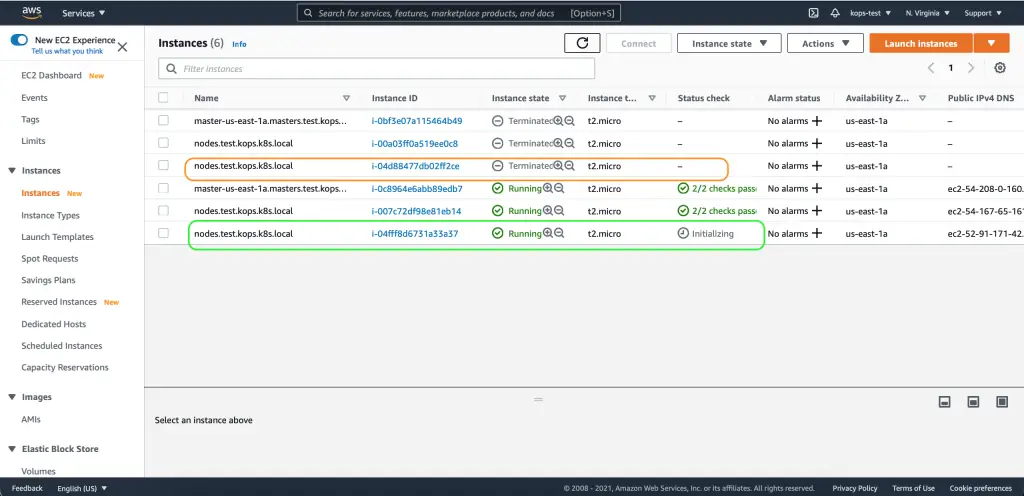
[{"type":"Initialized","status":"True","lastProbeTime":null,"lastTransitionTime":"2021-06-14T23:24:21Z"},{"type":"Ready","status":"True","lastProbeTime":null,"lastTransitionTime":"2021-06-14T23:24:30Z"},{"type":"ContainersReady","status":"True","lastProbeTime":null,"lastTransitionTime":"2021-06-14T23:24:30Z"},{"type":"PodScheduled","status":"True","lastProbeTime":null,"lastTransitionTime":"2021-06-14T23:24:21Z"}],"hostIP":"172.20.49.134","podIP":"172.20.49.134","startTime":"2021-06-14T23:24:21Z","containerStatuses":[{"name":"kube-proxy","state":{"running":{"startedAt":"2021-06-14T23:24:29Z"}},"lastState":{},"ready":true,"restartCount":0,"image":"k8s.gcr.io/kube-proxy:v1.14.6","imageID":"docker-pullable://k8s.gcr.io/kube-proxy@sha256:e5c364dc75d816132bebf2d84b35518f0661fdeae39c686d92f9e5f9a07e96b9","containerID":"docker://d90f17c1b644469a488a59248735a6ec1f0b6f74417c944f52fd7fee144da71a"}],"qosClass":"Burstable"}},{"metadata":{"name":"kube-scheduler-ip-172-20-32-79.ec2.internal","namespace":"kube-system","selfLink":"/api/v1/namespaces/kube-system/pods/kube-scheduler-ip-172-20-32-79.ec2.internal","uid":"0d1bcbf9-cd67-11eb-b5e6-0ae320a5d35f","resourceVersion":"4707","creationTimestamp":"2021-06-14T23:20:05Z","labels":{"k8s-app":"kube-scheduler"},"annotations":{"kubernetes.io/config.hash":"63db87bca3b80e37d19ee68847233ffa","kubernetes.io/config.mirror":"63db87bca3b80e37d19ee68847233ffa","kubernetes.io/config.seen":"2021-06-14T23:17:19.845893249Z","kubernetes.io/config.source":"file","scheduler.alpha.kubernetes.io/critical-pod":""}},"spec":{"volumes":[{"name":"varlibkubescheduler","hostPath":{"path":"/var/lib/kube-scheduler","type":""}},{"name":"logfile","hostPath":{"path":"/var/log/kube-scheduler.log","type":""}}],"containers":[{"name":"kube-scheduler","image":"k8s.gcr.io/kube-scheduler:v1.14.6","command":["/bin/sh","-c","mkfifo /tmp/pipe; (tee -a /var/log/kube-scheduler.log \u003c /tmp/pipe \u0026 ) ; exec /usr/local/bin/kube-scheduler --kubeconfig=/var/lib/kube-scheduler/kubeconfig --leader-elect=true --v=2 \u003e /tmp/pipe 2\u003e\u00261"],"resources":{"requests":{"cpu":"100m"}},"volumeMounts":[{"name":"varlibkubescheduler","readOnly":true,"mountPath":"/var/lib/kube-scheduler"},{"name":"logfile","mountPath":"/var/log/kube-scheduler.log"}],"livenessProbe":{"httpGet":{"path":"/healthz","port":10251,"host":"127.0.0.1","scheme":"HTTP"},"initialDelaySeconds":15,"timeoutSeconds":15,"periodSeconds":10,"successThreshold":1,"failureThreshold":3},"terminationMessagePath":"/dev/termination-log","terminationMessagePolicy":"File","imagePullPolicy":"IfNotPresent"}],"restartPolicy":"Always","terminationGracePeriodSeconds":30,"dnsPolicy":"ClusterFirst","nodeName":"ip-172-20-32-79.ec2.internal","hostNetwork":true,"securityContext":{},"schedulerName":"default-scheduler","tolerations":[{"key":"CriticalAddonsOnly","operator":"Exists"},{"operator":"Exists","effect":"NoExecute"}],"priorityClassName":"system-cluster-critical","priority":2000000000,"enableServiceLinks":true},"status":{"phase":"Running","conditions":[{"type":"Initialized","status":"True","lastProbeTime":null,"lastTransitionTime":"2021-06-14T23:17:20Z"},{"type":"Ready","status":"True","lastProbeTime":null,"lastTransitionTime":"2021-06-14T23:17:25Z"},{"type":"ContainersReady","status":"True","lastProbeTime":null,"lastTransitionTime":"2021-06-14T23:17:25Z"},{"type":"PodScheduled","status":"True","lastProbeTime":null,"lastTransitionTime":"2021-06-14T23:17:20Z"}],"hostIP":"172.20.32.79","podIP":"172.20.32.79","startTime":"2021-06-14T23:17:20Z","containerStatuses":[{"name":"kube-scheduler","state":{"running":{"startedAt":"2021-06-14T23:17:24Z"}},"lastState":{},"ready":true,"restartCount":0,"image":"k8s.gcr.io/kube-scheduler:v1.14.6","imageID":"docker-pullable://k8s.gcr.io/kube-scheduler@sha256:0147e498f115390c6276014c5ac038e1128ba1cc0d15d28c380ba5a8cab34851","containerID":"docker://a009d3e58686b077d807ef6f38d4017d0d83d7b3c5132545203fc97f648dd1e6"}],"qosClass":"Burstable"}}]}
I0615 00:30:06.632986 12857 instancegroups.go:280] Cluster validated.
I0615 00:30:06.634895 12857 rollingupdate.go:184] Rolling update completed for cluster "test.kops.k8s.local"!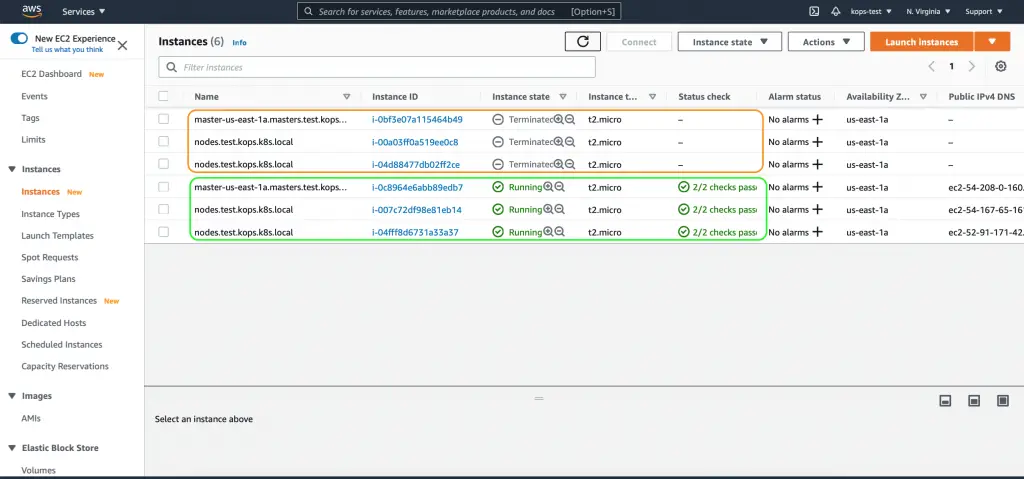
You have successfully upgraded to Kubernetes 1.14.6 version!
Validate the cluster
***In case you get an API error, give 5-10 mins to make sure your k8s cluster is ready and then give a retry.
$ kops validate cluster
Using cluster from kubectl context: test.kops.k8s.local
Validating cluster test.kops.k8s.local
INSTANCE GROUPS
NAME ROLE MACHINETYPE MIN MAX SUBNETS
master-us-east-1a Master t2.micro 1 1 us-east-1a
nodes Node t2.micro 2 2 us-east-1a
NODE STATUS
NAME ROLE READY
ip-172-20-32-79.ec2.internal master True
ip-172-20-49-134.ec2.internal node True
ip-172-20-55-143.ec2.internal node True
Your cluster test.kops.k8s.local is readyVerify the Instance Groups
Verify the ig after the upgrade
$ kops get ig
Using cluster from kubectl context: test.kops.k8s.local
NAME ROLE MACHINETYPE MIN MAX ZONES
master-us-east-1a Master t2.micro 1 1 us-east-1a
nodes Node t2.micro 2 2 us-east-1aVerify the Kubernetes Namespace
Verify the namespace after the upgrade
$ kubectl get ns
NAME STATUS AGE
default Active 66m
kube-node-lease Active 66m
kube-public Active 66m
kube-system Active 66mVerify the Kubernetes Pods
And then verify all the pods in all the namespaces
$ kubectl get pods --all-namespaces
NAMESPACE NAME READY STATUS RESTARTS AGE
kube-system dns-controller-7f9457558d-gd5dx 1/1 Running 0 19m
kube-system etcd-manager-events-ip-172-20-32-79.ec2.internal 1/1 Running 0 12m
kube-system etcd-manager-main-ip-172-20-32-79.ec2.internal 1/1 Running 0 12m
kube-system kube-apiserver-ip-172-20-32-79.ec2.internal 1/1 Running 2 12m
kube-system kube-controller-manager-ip-172-20-32-79.ec2.internal 1/1 Running 0 12m
kube-system kube-dns-66d58c65d5-c2nq5 3/3 Running 0 7m54s
kube-system kube-dns-66d58c65d5-w7wkp 3/3 Running 0 7m54s
kube-system kube-dns-autoscaler-6567f59ccb-6lvkl 1/1 Running 0 7m54s
kube-system kube-proxy-ip-172-20-32-79.ec2.internal 1/1 Running 0 12m
kube-system kube-proxy-ip-172-20-49-134.ec2.internal 1/1 Running 0 7m6s
kube-system kube-proxy-ip-172-20-55-143.ec2.internal 1/1 Running 0 111s
kube-system kube-scheduler-ip-172-20-32-79.ec2.internal 1/1 Running 0 12mVerify the Kubernetes Version
At last, verify the Kubernetes version through kubectl.
$ kubectl version --short
Client Version: v1.21.1
Server Version: v1.14.6
WARNING: version difference between client (1.21) and server (1.14) exceeds the supported minor version skew of +/-1Upgrading to latest version
In case you need to upgrade to the latest version equivalent to the kOps version, then just run the kops upgrade cluster command
$ kops upgrade cluster
Using cluster from kubectl context: test.kops.k8s.local
I0615 02:30:33.574356 13084 upgrade_cluster.go:216] Custom image (ami-0aeeebd8d2ab47354) has been provided for Instance Group "master-us-east-1a"; not updating image
I0615 02:30:33.574400 13084 upgrade_cluster.go:216] Custom image (ami-0aeeebd8d2ab47354) has been provided for Instance Group "nodes"; not updating image
ITEM PROPERTY OLD NEW
Cluster KubernetesVersion 1.14.0 1.14.10
Must specify --yes to perform upgradeRun the actual Upgrade
The --yes option immediately applies the changes
$ kops upgrade cluster --yes
Using cluster from kubectl context: test.kops.k8s.local
I0615 02:48:58.463342 13135 upgrade_cluster.go:216] Custom image (ami-0aeeebd8d2ab47354) has been provided for Instance Group "master-us-east-1a"; not updating image
I0615 02:48:58.463389 13135 upgrade_cluster.go:216] Custom image (ami-0aeeebd8d2ab47354) has been provided for Instance Group "nodes"; not updating image
ITEM PROPERTY OLD NEW
Cluster KubernetesVersion 1.14.6 1.14.10
Updates applied to configuration.
You can now apply these changes, using `kops update cluster test.kops.k8s.local`Run the update as instructed
Now, repeat the same process of kops update and kops rolling-update
$ kops update cluster test.kops.k8s.local
I0615 02:52:32.318609 13149 apply_cluster.go:559] Gossip DNS: skipping DNS validation
I0615 02:52:32.368509 13149 executor.go:103] Tasks: 0 done / 90 total; 42 can run
I0615 02:52:33.454417 13149 executor.go:103] Tasks: 42 done / 90 total; 24 can run
I0615 02:52:34.114966 13149 executor.go:103] Tasks: 66 done / 90 total; 20 can run
I0615 02:52:35.234213 13149 executor.go:103] Tasks: 86 done / 90 total; 3 can run
I0615 02:52:35.772587 13149 executor.go:103] Tasks: 89 done / 90 total; 1 can run
I0615 02:52:35.949366 13149 executor.go:103] Tasks: 90 done / 90 total; 0 can run
Will modify resources:
LaunchConfiguration/master-us-east-1a.masters.test.kops.k8s.local
UserData
...
etcdServersOverrides:
- /events#http://127.0.0.1:4002
+ image: k8s.gcr.io/kube-apiserver:v1.14.10
- image: k8s.gcr.io/kube-apiserver:v1.14.6
insecureBindAddress: 127.0.0.1
insecurePort: 8080
...
clusterName: test.kops.k8s.local
configureCloudRoutes: true
+ image: k8s.gcr.io/kube-controller-manager:v1.14.10
- image: k8s.gcr.io/kube-controller-manager:v1.14.6
leaderElection:
leaderElect: true
...
cpuRequest: 100m
hostnameOverride: '@aws'
+ image: k8s.gcr.io/kube-proxy:v1.14.10
- image: k8s.gcr.io/kube-proxy:v1.14.6
logLevel: 2
kubeScheduler:
+ image: k8s.gcr.io/kube-scheduler:v1.14.10
- image: k8s.gcr.io/kube-scheduler:v1.14.6
leaderElection:
leaderElect: true
...
cat > kube_env.yaml << '__EOF_KUBE_ENV'
Assets:
+ - a8a816148b6b9278da9ec5c0d5c3abfbf1d38a96@https://storage.googleapis.com/kubernetes-release/release/v1.14.10/bin/linux/amd64/kubelet
- - b5022066bdb4833407bcab2e636bb165a9ee7a95@https://storage.googleapis.com/kubernetes-release/release/v1.14.6/bin/linux/amd64/kubelet
+ - 4018bc5a9aacc45cadafe3f3f2bc817fa0bd4e19@https://storage.googleapis.com/kubernetes-release/release/v1.14.10/bin/linux/amd64/kubectl
- - 8a46184b3dd30bcc617da7787bc5971dc6a8233c@https://storage.googleapis.com/kubernetes-release/release/v1.14.6/bin/linux/amd64/kubectl
- 52e9d2de8a5f927307d9397308735658ee44ab8d@https://storage.googleapis.com/kubernetes-release/network-plugins/cni-plugins-amd64-v0.7.5.tgz
- ac028310c02614750331ec81abf2ef4bae57492c@https://github.com/kubernetes/kops/releases/download/1.14.0/linux-amd64-utils.tar.gz,https://kubeupv2.s3.amazonaws.com/kops/1.14.0/linux/amd64/utils.tar.gz
...
LaunchConfiguration/nodes.test.kops.k8s.local
UserData
...
cpuRequest: 100m
hostnameOverride: '@aws'
+ image: k8s.gcr.io/kube-proxy:v1.14.10
- image: k8s.gcr.io/kube-proxy:v1.14.6
logLevel: 2
kubelet:
...
cat > kube_env.yaml << '__EOF_KUBE_ENV'
Assets:
+ - a8a816148b6b9278da9ec5c0d5c3abfbf1d38a96@https://storage.googleapis.com/kubernetes-release/release/v1.14.10/bin/linux/amd64/kubelet
- - b5022066bdb4833407bcab2e636bb165a9ee7a95@https://storage.googleapis.com/kubernetes-release/release/v1.14.6/bin/linux/amd64/kubelet
+ - 4018bc5a9aacc45cadafe3f3f2bc817fa0bd4e19@https://storage.googleapis.com/kubernetes-release/release/v1.14.10/bin/linux/amd64/kubectl
- - 8a46184b3dd30bcc617da7787bc5971dc6a8233c@https://storage.googleapis.com/kubernetes-release/release/v1.14.6/bin/linux/amd64/kubectl
- 52e9d2de8a5f927307d9397308735658ee44ab8d@https://storage.googleapis.com/kubernetes-release/network-plugins/cni-plugins-amd64-v0.7.5.tgz
- ac028310c02614750331ec81abf2ef4bae57492c@https://github.com/kubernetes/kops/releases/download/1.14.0/linux-amd64-utils.tar.gz,https://kubeupv2.s3.amazonaws.com/kops/1.14.0/linux/amd64/utils.tar.gz
...
Must specify --yes to apply changes
Provide –yes to confirm the change
$ kops update cluster test.kops.k8s.local --yes
I0615 02:52:46.466624 13156 apply_cluster.go:559] Gossip DNS: skipping DNS validation
I0615 02:52:47.661334 13156 executor.go:103] Tasks: 0 done / 90 total; 42 can run
I0615 02:52:48.465652 13156 executor.go:103] Tasks: 42 done / 90 total; 24 can run
I0615 02:52:49.187862 13156 executor.go:103] Tasks: 66 done / 90 total; 20 can run
I0615 02:52:52.861734 13156 executor.go:103] Tasks: 86 done / 90 total; 3 can run
I0615 02:52:53.357615 13156 executor.go:103] Tasks: 89 done / 90 total; 1 can run
I0615 02:52:53.546861 13156 executor.go:103] Tasks: 90 done / 90 total; 0 can run
I0615 02:52:53.838062 13156 update_cluster.go:294] Exporting kubecfg for cluster
kops has set your kubectl context to test.kops.k8s.local
Cluster changes have been applied to the cloud.
Changes may require instances to restart: kops rolling-update clusterNow, proceed with the Rolling update.
$ kops rolling-update cluster
Using cluster from kubectl context: test.kops.k8s.local
NAME STATUS NEEDUPDATE READY MIN MAX NODES
master-us-east-1a NeedsUpdate 1 0 1 1 1
nodes NeedsUpdate 2 0 2 2 2
Must specify --yes to rolling-update.Just verify the status and provide –yes to proceed with the actual update
$ kops rolling-update cluster --yes
Using cluster from kubectl context: test.kops.k8s.local
NAME STATUS NEEDUPDATE READY MIN MAX NODES
master-us-east-1a NeedsUpdate 1 0 1 1 1
nodes NeedsUpdate 2 0 2 2 2
I0615 02:54:40.946025 13174 instancegroups.go:165] Draining the node: "ip-172-20-32-79.ec2.internal".
node/ip-172-20-32-79.ec2.internal cordoned
node/ip-172-20-32-79.ec2.internal cordoned
pod/dns-controller-7f9457558d-gd5dx evicted
node/ip-172-20-32-79.ec2.internal evicted
I0615 02:54:49.172896 13174 instancegroups.go:362] Waiting for 1m30s for pods to stabilize after draining.
I0615 02:56:19.175659 13174 instancegroups.go:185] deleting node "ip-172-20-32-79.ec2.internal" from kubernetes
I0615 02:56:19.284069 13174 instancegroups.go:303] Stopping instance "i-0c8964e6abb89edb7", node "ip-172-20-32-79.ec2.internal", in group "master-us-east-1a.masters.test.kops.k8s.local" (this may take a while).
I0615 02:56:19.961070 13174 instancegroups.go:198] waiting for 5m0s after terminating instance
I0615 03:01:19.957043 13174 instancegroups.go:209] Validating the cluster.
I0615 03:01:20.896401 13174 instancegroups.go:270] Cluster did not validate, will try again in "30s" until duration "5m0s" expires: error listing nodes: Get https://api-test-kops-k8s-local-11nu02-1704966992.us-east-1.elb.amazonaws.com/api/v1/nodes: EOF.
I0615 03:01:52.649911 13174 instancegroups.go:277] Cluster did not pass validation, will try again in "30s" until duration "5m0s" expires: master "ip-172-20-54-32.ec2.internal" is not ready, kube-system pod "dns-controller-7f9457558d-24jqp" is pending, kube-system pod "kube-controller-manager-ip-172-20-54-32.ec2.internal" is pending.
I0615 03:02:22.150016 13174 instancegroups.go:280] Cluster validated.
I0615 03:02:23.021434 13174 instancegroups.go:165] Draining the node: "ip-172-20-49-134.ec2.internal".
node/ip-172-20-49-134.ec2.internal cordoned
node/ip-172-20-49-134.ec2.internal cordoned
pod/kube-dns-autoscaler-6567f59ccb-6lvkl evicted
pod/kube-dns-66d58c65d5-w7wkp evicted
pod/kube-dns-66d58c65d5-c2nq5 evicted
node/ip-172-20-49-134.ec2.internal evicted
I0615 03:03:30.305403 13174 instancegroups.go:362] Waiting for 1m30s for pods to stabilize after draining.
I0615 03:05:00.304085 13174 instancegroups.go:185] deleting node "ip-172-20-49-134.ec2.internal" from kubernetes
I0615 03:05:00.423180 13174 instancegroups.go:303] Stopping instance "i-007c72df98e81eb14", node "ip-172-20-49-134.ec2.internal", in group "nodes.test.kops.k8s.local" (this may take a while).
I0615 03:05:01.186652 13174 instancegroups.go:198] waiting for 4m0s after terminating instance
I0615 03:09:01.185349 13174 instancegroups.go:209] Validating the cluster.
I0615 03:09:04.058784 13174 instancegroups.go:280] Cluster validated.
I0615 03:09:04.058825 13174 instancegroups.go:165] Draining the node: "ip-172-20-55-143.ec2.internal".
node/ip-172-20-55-143.ec2.internal cordoned
node/ip-172-20-55-143.ec2.internal cordoned
pod/kube-dns-autoscaler-6567f59ccb-xhsnq evicted
pod/kube-dns-66d58c65d5-d2mtr evicted
pod/kube-dns-66d58c65d5-c9nf7 evicted
node/ip-172-20-55-143.ec2.internal evicted
I0615 03:09:37.175582 13174 instancegroups.go:362] Waiting for 1m30s for pods to stabilize after draining.
I0615 03:11:07.178359 13174 instancegroups.go:185] deleting node "ip-172-20-55-143.ec2.internal" from kubernetes
I0615 03:11:07.286188 13174 instancegroups.go:303] Stopping instance "i-04fff8d6731a33a37", node "ip-172-20-55-143.ec2.internal", in group "nodes.test.kops.k8s.local" (this may take a while).
I0615 03:11:08.091372 13174 instancegroups.go:198] waiting for 4m0s after terminating instance
I0615 03:15:08.090036 13174 instancegroups.go:209] Validating the cluster.
I0615 03:15:09.812015 13174 instancegroups.go:280] Cluster validated.
I0615 03:15:09.812084 13174 rollingupdate.go:184] Rolling update completed for cluster "test.kops.k8s.local"!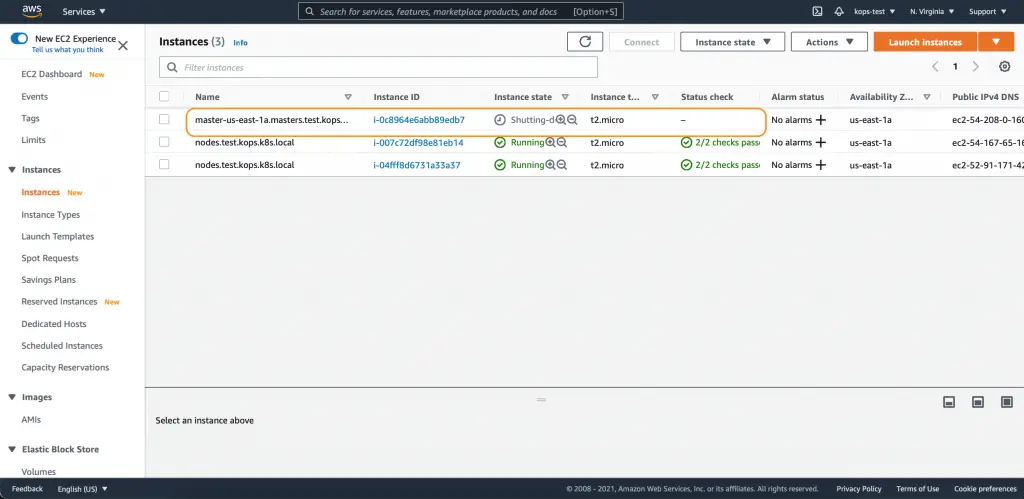
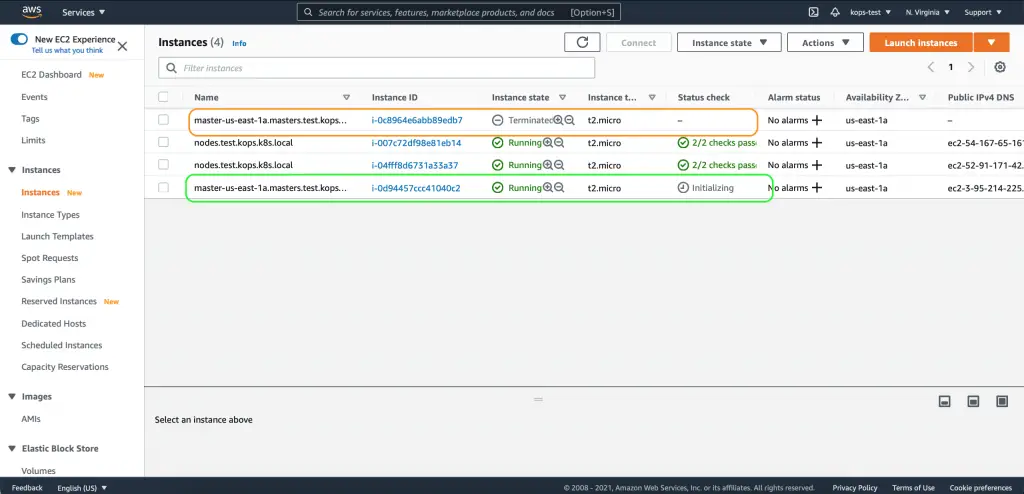
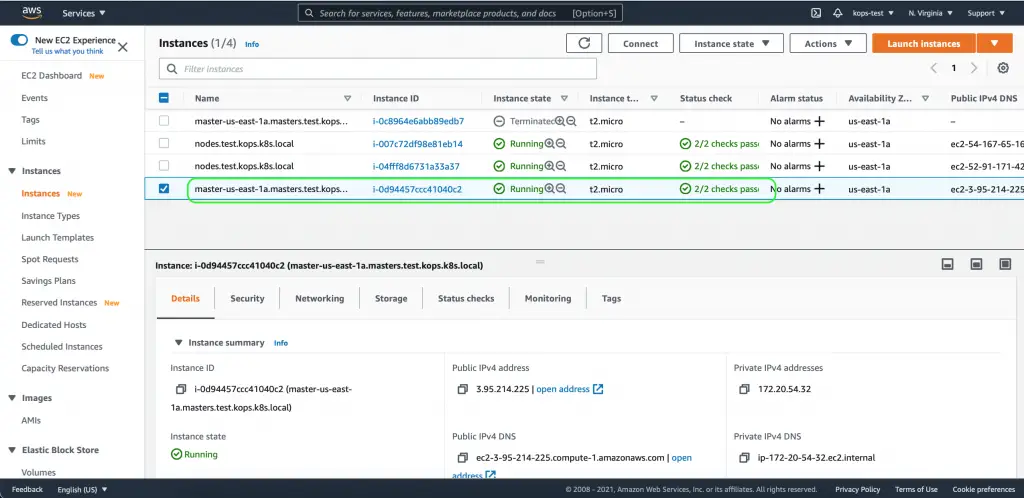
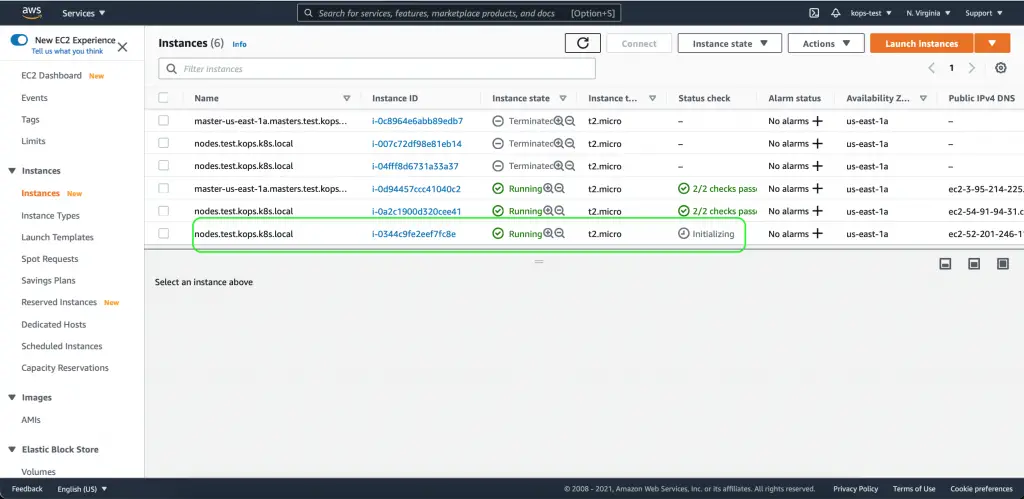
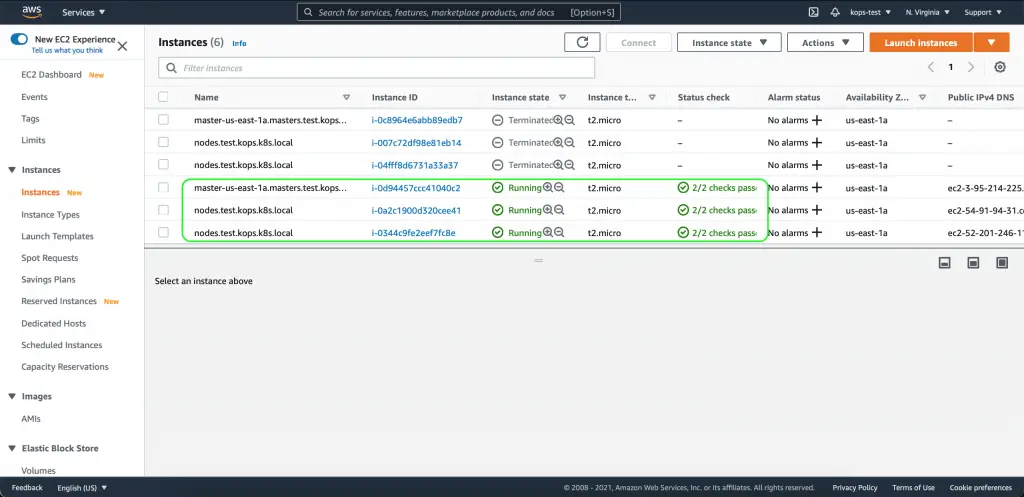
Validate the kOps Cluster
Validate the kops cluster after the latest upgrade
$ kops validate cluster
Using cluster from kubectl context: test.kops.k8s.local
Validating cluster test.kops.k8s.local
INSTANCE GROUPS
NAME ROLE MACHINETYPE MIN MAX SUBNETS
master-us-east-1a Master t2.micro 1 1 us-east-1a
nodes Node t2.micro 2 2 us-east-1a
NODE STATUS
NAME ROLE READY
ip-172-20-33-82.ec2.internal node True
ip-172-20-54-32.ec2.internal master True
ip-172-20-58-64.ec2.internal node True
Your cluster test.kops.k8s.local is readyVerify all the kubernetes Pods
Just verify all the pods in all the namespaces
$ kubectl get pods --all-namespaces
NAMESPACE NAME READY STATUS RESTARTS AGE
kube-system dns-controller-7f9457558d-24jqp 1/1 Running 0 21m
kube-system etcd-manager-events-ip-172-20-54-32.ec2.internal 1/1 Running 0 14m
kube-system etcd-manager-main-ip-172-20-54-32.ec2.internal 1/1 Running 0 13m
kube-system kube-apiserver-ip-172-20-54-32.ec2.internal 1/1 Running 3 14m
kube-system kube-controller-manager-ip-172-20-54-32.ec2.internal 1/1 Running 0 14m
kube-system kube-dns-66d58c65d5-hklfw 3/3 Running 0 7m31s
kube-system kube-dns-66d58c65d5-rzk7r 3/3 Running 0 7m32s
kube-system kube-dns-autoscaler-6567f59ccb-ltd86 1/1 Running 0 7m31s
kube-system kube-proxy-ip-172-20-33-82.ec2.internal 1/1 Running 0 99s
kube-system kube-proxy-ip-172-20-54-32.ec2.internal 1/1 Running 0 14m
kube-system kube-proxy-ip-172-20-58-64.ec2.internal 1/1 Running 0 8m7s
kube-system kube-scheduler-ip-172-20-54-32.ec2.internal 1/1 Running 0 14mVerify the Kubernetes Version
At last, verify the Kubernetes version after the latest upgrade
$ kubectl version --short
Client Version: v1.21.1
Server Version: v1.14.10
WARNING: version difference between client (1.21) and server (1.14) exceeds the supported minor version skew of +/-1Now, if you need the Kubernetes latest version through auto-upgrade, download and install the latest version of kOps.
I ran this example using the kOps 1.14.0 version; hence the Kubernetes 1.14.10 version was upgraded through kOps.
Rollback to specific version
If you are getting errors with the upgrade and not sure if you have upgraded to the right version without referring to the release notes, Or you want to roll back to any specific version due to application compatibility, kOps provides an easy way for the same.
Just edit the Kubernetes version to desired one, here I am rolling back from 1.16.15 to 1.15.12
$ kops edit cluster
Using cluster from kubectl context: test.kops.k8s.localOnce you edit the cluster, just run the update command
$ kops update cluster test.kops.k8s.local --yes
*********************************************************************************
A new kops version is available: 1.20.0
Upgrading is recommended
More information: https://github.com/kubernetes/kops/blob/master/permalinks/upgrade_kops.md#1.20.0
*********************************************************************************
I0615 18:36:30.379491 13818 apply_cluster.go:556] Gossip DNS: skipping DNS validation
I0615 18:36:31.894300 13818 executor.go:103] Tasks: 0 done / 92 total; 44 can run
I0615 18:36:32.830976 13818 executor.go:103] Tasks: 44 done / 92 total; 24 can run
I0615 18:36:33.569770 13818 executor.go:103] Tasks: 68 done / 92 total; 20 can run
I0615 18:36:36.189701 13818 executor.go:103] Tasks: 88 done / 92 total; 3 can run
I0615 18:36:36.719430 13818 executor.go:103] Tasks: 91 done / 92 total; 1 can run
I0615 18:36:36.962661 13818 executor.go:103] Tasks: 92 done / 92 total; 0 can run
I0615 18:36:37.134989 13818 update_cluster.go:305] Exporting kubecfg for cluster
kops has set your kubectl context to test.kops.k8s.local
Cluster changes have been applied to the cloud.
Changes may require instances to restart: kops rolling-update cluster
And then rolling-update command
$ kops rolling-update cluster --yesIf you are getting an API error and the rolling-update cluster command fails, like below
$ kops rolling-update cluster --yes -v 5
Using cluster from kubectl context: test.kops.k8s.local
I0615 18:41:19.084496 13830 factory.go:68] state store s3://my-kops-test
I0615 18:41:19.084664 13830 s3context.go:338] GOOS="darwin", assuming not running on EC2
I0615 18:41:19.084680 13830 s3context.go:170] defaulting region to "us-east-1"
I0615 18:41:19.708794 13830 s3context.go:210] found bucket in region "us-east-1"
I0615 18:41:19.708839 13830 s3fs.go:285] Reading file "s3://my-kops-test/test.kops.k8s.local/config"
Unable to reach the kubernetes API.
Use --cloudonly to do a rolling-update without confirming progress with the k8s API
error listing nodes in cluster: Get https://api-test-kops-k8s-local-11nu02-1704966992.us-east-1.elb.amazonaws.com/api/v1/nodes: EOFThen, use the –cloudonly flag, which performs rolling update without confirming progress with k8s
** Please note that cloudonly means that rolling update does not call Kubernetes API and verify Kubernetes cluster status between the instance upgrade. Instead, it will call only cloudprovider APIs, for instance, AWS APIs, to do the upgrade. If you are using things with cloudonly flag, it’s not draining nodes either. In normal situations that k8s API is up and running, you should not use cloudonly flag with the rolling update.
$ kops rolling-update cluster --yes -v 5 --cloudonly
Using cluster from kubectl context: test.kops.k8s.local
I0615 18:41:28.797978 13837 factory.go:68] state store s3://my-kops-test
I0615 18:41:28.798178 13837 s3context.go:338] GOOS="darwin", assuming not running on EC2
I0615 18:41:28.798200 13837 s3context.go:170] defaulting region to "us-east-1"
I0615 18:41:29.361008 13837 s3context.go:210] found bucket in region "us-east-1"
I0615 18:41:29.361053 13837 s3fs.go:285] Reading file "s3://my-kops-test/test.kops.k8s.local/config"
I0615 18:41:29.840169 13837 s3fs.go:322] Listing objects in S3 bucket "my-kops-test" with prefix "test.kops.k8s.local/instancegroup/"
I0615 18:41:29.973245 13837 s3fs.go:285] Reading file "s3://my-kops-test/test.kops.k8s.local/instancegroup/master-us-east-1a"
I0615 18:41:30.080363 13837 s3fs.go:285] Reading file "s3://my-kops-test/test.kops.k8s.local/instancegroup/nodes"
I0615 18:41:30.191391 13837 aws_cloud.go:1248] Querying EC2 for all valid zones in region "us-east-1"
I0615 18:41:30.191574 13837 request_logger.go:45] AWS request: ec2/DescribeAvailabilityZones
I0615 18:41:31.238777 13837 aws_cloud.go:487] Listing all Autoscaling groups matching cluster tags
I0615 18:41:31.239009 13837 request_logger.go:45] AWS request: autoscaling/DescribeTags
I0615 18:41:31.762117 13837 request_logger.go:45] AWS request: autoscaling/DescribeAutoScalingGroups
NAME STATUS NEEDUPDATE READY MIN MAX
master-us-east-1a NeedsUpdate 1 0 1 1
nodes NeedsUpdate 2 0 2 2
I0615 18:41:31.949116 13837 rollingupdatecluster.go:394] Rolling update with drain and validate enabled.
I0615 18:41:31.949160 13837 instancegroups.go:129] Not validating cluster as validation is turned off via the cloud-only flag.
W0615 18:41:31.949179 13837 instancegroups.go:152] Not draining cluster nodes as 'cloudonly' flag is set.
I0615 18:41:31.949196 13837 instancegroups.go:304] Stopping instance "i-0229e4849ae822075", in group "master-us-east-1a.masters.test.kops.k8s.local" (this may take a while).
I0615 18:41:31.949331 13837 request_logger.go:45] AWS request: autoscaling/TerminateInstanceInAutoScalingGroup
I0615 18:41:32.218223 13837 instancegroups.go:189] waiting for 15s after terminating instance
W0615 18:41:47.218858 13837 instancegroups.go:197] Not validating cluster as cloudonly flag is set.
I0615 18:41:47.218969 13837 instancegroups.go:129] Not validating cluster as validation is turned off via the cloud-only flag.
W0615 18:41:47.218988 13837 instancegroups.go:152] Not draining cluster nodes as 'cloudonly' flag is set.
I0615 18:41:47.218998 13837 instancegroups.go:304] Stopping instance "i-0cdcf1c04905f8e9c", in group "nodes.test.kops.k8s.local" (this may take a while).
I0615 18:41:47.219274 13837 request_logger.go:45] AWS request: autoscaling/TerminateInstanceInAutoScalingGroup
I0615 18:41:47.819123 13837 instancegroups.go:189] waiting for 15s after terminating instance
W0615 18:42:02.820447 13837 instancegroups.go:197] Not validating cluster as cloudonly flag is set.
W0615 18:42:02.820523 13837 instancegroups.go:152] Not draining cluster nodes as 'cloudonly' flag is set.
I0615 18:42:02.820539 13837 instancegroups.go:304] Stopping instance "i-0d9e9041bdde1773d", in group "nodes.test.kops.k8s.local" (this may take a while).
I0615 18:42:02.820678 13837 request_logger.go:45] AWS request: autoscaling/TerminateInstanceInAutoScalingGroup
I0615 18:42:03.462790 13837 instancegroups.go:189] waiting for 15s after terminating instance
W0615 18:42:18.464102 13837 instancegroups.go:197] Not validating cluster as cloudonly flag is set.
I0615 18:42:18.464225 13837 rollingupdate.go:189] Rolling update completed for cluster "test.kops.k8s.local"!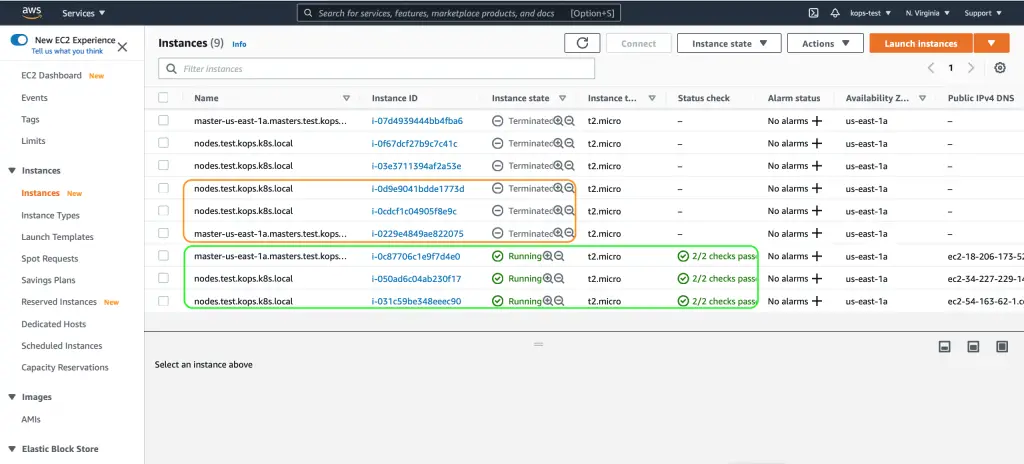
Wait for some time, and then try to validate the cluster
$ kops validate cluster
Using cluster from kubectl context: test.kops.k8s.local
Validating cluster test.kops.k8s.local
INSTANCE GROUPS
NAME ROLE MACHINETYPE MIN MAX SUBNETS
master-us-east-1a Master t2.micro 1 1 us-east-1a
nodes Node t2.micro 2 2 us-east-1a
NODE STATUS
NAME ROLE READY
ip-172-20-47-15.ec2.internal node True
ip-172-20-55-240.ec2.internal node True
ip-172-20-57-81.ec2.internal master True
Your cluster test.kops.k8s.local is readyAnd verify Kubernetes all the pods
$ kubectl get pods --all-namespaces
NAMESPACE NAME READY STATUS RESTARTS AGE
kube-system dns-controller-5ccc8d594b-t49n6 1/1 Running 0 2m10s
kube-system etcd-manager-events-ip-172-20-57-81.ec2.internal 1/1 Running 0 3m25s
kube-system etcd-manager-main-ip-172-20-57-81.ec2.internal 1/1 Running 0 3m26s
kube-system kube-apiserver-ip-172-20-57-81.ec2.internal 1/1 Running 2 2m26s
kube-system kube-controller-manager-ip-172-20-57-81.ec2.internal 1/1 Running 0 2m45s
kube-system kube-dns-684d554478-f7glt 3/3 Running 0 2m10s
kube-system kube-dns-684d554478-jjrmb 3/3 Running 0 2m10s
kube-system kube-dns-autoscaler-7f964b85c7-5k6rb 1/1 Running 0 2m10s
kube-system kube-proxy-ip-172-20-47-15.ec2.internal 1/1 Running 0 58s
kube-system kube-proxy-ip-172-20-55-240.ec2.internal 1/1 Running 0 93s
kube-system kube-proxy-ip-172-20-57-81.ec2.internal 1/1 Running 0 2m29s
kube-system kube-scheduler-ip-172-20-57-81.ec2.internal 1/1 Running 0 3m29sVerify the Kubernetes version through kubectl version
$ kubectl version --short
Client Version: v1.21.1
Server Version: v1.15.12Delete the kOps cluster
To delete the cluster, use, kops delete command. It deletes a Kubernetes cluster and all associated resources.
**Please be aware that you cannot retrieve it once the cluster is deleted.
$ kops delete cluster test.kops.k8s.local
TYPE NAME ID
autoscaling-config master-us-east-1a.masters.test.kops.k8s.local-20210616142614 master-us-east-1a.masters.test.kops.k8s.local-20210616142614
autoscaling-config master-us-east-1a.masters.test.kops.k8s.local-20210616143951 master-us-east-1a.masters.test.kops.k8s.local-20210616143951
autoscaling-config master-us-east-1a.masters.test.kops.k8s.local-20210616220957 master-us-east-1a.masters.test.kops.k8s.local-20210616220957
autoscaling-config nodes.test.kops.k8s.local-20210616142614 nodes.test.kops.k8s.local-20210616142614
autoscaling-config nodes.test.kops.k8s.local-20210616143951 nodes.test.kops.k8s.local-20210616143951
autoscaling-config nodes.test.kops.k8s.local-20210616220957 nodes.test.kops.k8s.local-20210616220957
autoscaling-group master-us-east-1a.masters.test.kops.k8s.local master-us-east-1a.masters.test.kops.k8s.local
autoscaling-group nodes.test.kops.k8s.local nodes.test.kops.k8s.local
dhcp-options test.kops.k8s.local dopt-00efd994a46fcf605
iam-instance-profile masters.test.kops.k8s.local masters.test.kops.k8s.local
iam-instance-profile nodes.test.kops.k8s.local nodes.test.kops.k8s.local
iam-role masters.test.kops.k8s.local masters.test.kops.k8s.local
iam-role nodes.test.kops.k8s.local nodes.test.kops.k8s.local
instance master-us-east-1a.masters.test.kops.k8s.local i-06e2d5061405a8ae1
instance nodes.test.kops.k8s.local i-0019ad9a0d5f43b0d
instance nodes.test.kops.k8s.local i-0a3bc9a9c9ddd62dd
internet-gateway test.kops.k8s.local igw-0cd3dd00659e09e68
keypair kubernetes.test.kops.k8s.local-83:96:15:36:d5:27:79:ea:42:14:0c:65:58:56:a9:c9 kubernetes.test.kops.k8s.local-83:96:15:36:d5:27:79:ea:42:14:0c:65:58:56:a9:c9
load-balancer api.test.kops.k8s.local api-test-kops-k8s-local-11nu02
route-table test.kops.k8s.local rtb-09d815bddba9ac18f
security-group api-elb.test.kops.k8s.local sg-024eb58d334429195
security-group masters.test.kops.k8s.local sg-0e350cfbddc121115
security-group nodes.test.kops.k8s.local sg-0496b38fd1afeb086
subnet us-east-1a.test.kops.k8s.local subnet-052bc61c1612028a0
volume a.etcd-events.test.kops.k8s.local vol-04e6c2a93036535aa
volume a.etcd-main.test.kops.k8s.local vol-08ec18cef94bffa3e
vpc test.kops.k8s.local vpc-08a10ad00d53d9867
Must specify --yes to delete cluster
It will list out all the resources provisioned as part of the kOps cluster. If you are okay to delete, use –yes
$ kops delete cluster test.kops.k8s.local --yes
TYPE NAME ID
autoscaling-config master-us-east-1a.masters.test.kops.k8s.local-20210616142614 master-us-east-1a.masters.test.kops.k8s.local-20210616142614
autoscaling-config master-us-east-1a.masters.test.kops.k8s.local-20210616143951 master-us-east-1a.masters.test.kops.k8s.local-20210616143951
autoscaling-config master-us-east-1a.masters.test.kops.k8s.local-20210616220957 master-us-east-1a.masters.test.kops.k8s.local-20210616220957
autoscaling-config nodes.test.kops.k8s.local-20210616142614 nodes.test.kops.k8s.local-20210616142614
autoscaling-config nodes.test.kops.k8s.local-20210616143951 nodes.test.kops.k8s.local-20210616143951
autoscaling-config nodes.test.kops.k8s.local-20210616220957 nodes.test.kops.k8s.local-20210616220957
autoscaling-group master-us-east-1a.masters.test.kops.k8s.local master-us-east-1a.masters.test.kops.k8s.local
autoscaling-group nodes.test.kops.k8s.local nodes.test.kops.k8s.local
dhcp-options test.kops.k8s.local dopt-00efd994a46fcf605
iam-instance-profile masters.test.kops.k8s.local masters.test.kops.k8s.local
iam-instance-profile nodes.test.kops.k8s.local nodes.test.kops.k8s.local
iam-role masters.test.kops.k8s.local masters.test.kops.k8s.local
iam-role nodes.test.kops.k8s.local nodes.test.kops.k8s.local
instance master-us-east-1a.masters.test.kops.k8s.local i-06e2d5061405a8ae1
instance nodes.test.kops.k8s.local i-0019ad9a0d5f43b0d
instance nodes.test.kops.k8s.local i-0a3bc9a9c9ddd62dd
internet-gateway test.kops.k8s.local igw-0cd3dd00659e09e68
keypair kubernetes.test.kops.k8s.local-83:96:15:36:d5:27:79:ea:42:14:0c:65:58:56:a9:c9 kubernetes.test.kops.k8s.local-83:96:15:36:d5:27:79:ea:42:14:0c:65:58:56:a9:c9
load-balancer api.test.kops.k8s.local api-test-kops-k8s-local-11nu02
route-table test.kops.k8s.local rtb-09d815bddba9ac18f
security-group api-elb.test.kops.k8s.local sg-024eb58d334429195
security-group masters.test.kops.k8s.local sg-0e350cfbddc121115
security-group nodes.test.kops.k8s.local sg-0496b38fd1afeb086
subnet us-east-1a.test.kops.k8s.local subnet-052bc61c1612028a0
volume a.etcd-events.test.kops.k8s.local vol-04e6c2a93036535aa
volume a.etcd-main.test.kops.k8s.local vol-08ec18cef94bffa3e
vpc test.kops.k8s.local vpc-08a10ad00d53d9867
load-balancer:api-test-kops-k8s-local-11nu02 ok
keypair:kubernetes.test.kops.k8s.local-83:96:15:36:d5:27:79:ea:42:14:0c:65:58:56:a9:c9 ok
autoscaling-group:master-us-east-1a.masters.test.kops.k8s.local ok
volume:vol-04e6c2a93036535aa ok
iam-instance-profile:masters.test.kops.k8s.local ok
volume:vol-08ec18cef94bffa3e ok
autoscaling-group:nodes.test.kops.k8s.local ok
autoscaling-config:master-us-east-1a.masters.test.kops.k8s.local-2021061614395 ok
autoscaling-config:nodes.test.kops.k8s.local-20210616143951 ok
autoscaling-config:master-us-east-1a.masters.test.kops.k8s.local-20210616142614 ok
instance:i-0a3bc9a9c9ddd62dd ok
instance:i-0019ad9a0d5f43b0d ok
autoscaling-config:nodes.test.kops.k8s.local-20210616142614 ok
iam-instance-profile:nodes.test.kops.k8s.local ok
instance:i-06e2d5061405a8ae1 ok
iam-role:nodes.test.kops.k8s.local ok
internet-gateway:igw-0cd3dd00659e09e68 still has dependencies, will retry
iam-role:masters.test.kops.k8s.local ok
autoscaling-config:nodes.test.kops.k8s.local-20210616220957 ok
subnet:subnet-052bc61c1612028a0 still has dependencies, will retry
autoscaling-config:master-us-east-1a.masters.test.kops.k8s.local-20210616220957 ok
security-group:sg-024eb58d334429195 still has dependencies, will retry
security-group:sg-0e350cfbddc121115 still has dependencies, will retry
security-group:sg-0496b38fd1afeb086 still has dependencies, will retry
Not all resources deleted; waiting before reattempting deletion
security-group:sg-024eb58d334429195
security-group:sg-0496b38fd1afeb086
dhcp-options:dopt-00efd994a46fcf605
route-table:rtb-09d815bddba9ac18f
vpc:vpc-08a10ad00d53d9867
security-group:sg-0e350cfbddc121115
internet-gateway:igw-0cd3dd00659e09e68
subnet:subnet-052bc61c1612028a0
subnet:subnet-052bc61c1612028a0 still has dependencies, will retry
security-group:sg-0e350cfbddc121115 still has dependencies, will retry
internet-gateway:igw-0cd3dd00659e09e68 ok
Not all resources deleted; waiting before reattempting deletion
security-group:sg-0e350cfbddc121115
dhcp-options:dopt-00efd994a46fcf605
route-table:rtb-09d815bddba9ac18f
vpc:vpc-08a10ad00d53d9867
subnet:subnet-052bc61c1612028a0
subnet:subnet-052bc61c1612028a0 ok
security-group:sg-0e350cfbddc121115 ok
route-table:rtb-09d815bddba9ac18f ok
vpc:vpc-08a10ad00d53d9867 ok
dhcp-options:dopt-00efd994a46fcf605 ok
Deleted kubectl config for test.kops.k8s.local
Deleted cluster: "test.kops.k8s.local"
Verify the instances state in AWS Console
Log in to the AWS console to verify that all the instances and resources were terminated when you deleted the kops cluster.
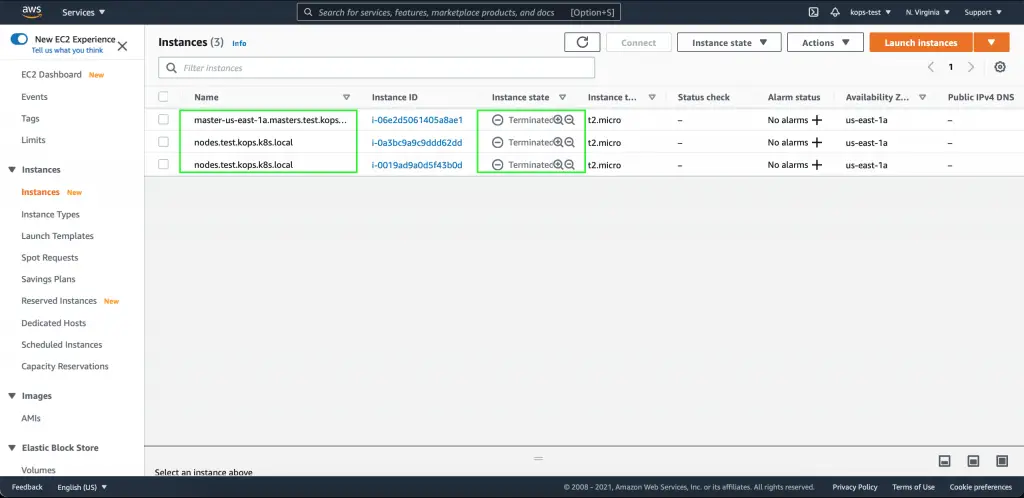
Congratulations!
You have successfully learnt how to create, upgrade, revert and delete the Kubernetes cluster through kOps.
If you face any issues following this step-by-step guide on managing the Kubernetes cluster on AWS using kOps, please feel free to drop me a comment below.
Happy learning!!

Very informative and detail steps and explanation